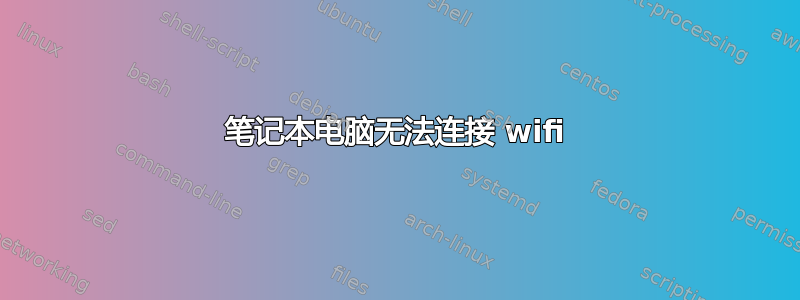
我无法使用 wifi 连接到互联网,但我可以通过以太网连接。我认为这与无线适配器和已安装的驱动程序有关。输入后,lshw -C network我得到以下内容:
*-network
description: Ethernet interface
product: Intel Corporation
vendor: Intel Corporation
physical id: 0
bus info: pci@0000:3b:00.0
logical name: wlp59s0
version: 1a
serial: 50:eb:71:25:32:da
width: 64 bits
clock: 33MHz
capabilities: bus_master cap_list ethernet physical
configuration: broadcast=yes driver=iwlwifi driverversion=5.4.0-59-generic firmware=48.4fa0041f.0 cc-a0-48.ucode latency=0 link=no multicast=yes
resources: irq:16 memory:ed400000-ed403fff
*-network
description: Ethernet interface
physical id: 1
logical name: enx503eaa2f7302
serial: 50:3e:aa:2f:73:02
size: 100Mbit/s
capacity: 1Gbit/s
capabilities: ethernet physical tp mii 10bt 10bt-fd 100bt 100bt-fd 1000bt 1000bt-fd autonegotiation
configuration: autonegotiation=on broadcast=yes driver=r8152 driverversion=v1.10.11 duplex=full ip=192.168.1.2 link=yes multicast=yes port=MII speed=100Mbit/s
我在使用 ubuntu 18.04 的 Dell XPS 上。有人能帮我调试这个问题吗?我对 Linux 系统不太了解。
编辑:它与 Windows 处于双启动状态。这lspci -knn | grep Net -A3; rfkill list将打印以下内容:
3b:00.0 Network controller [0280]: Intel Corporation Device [8086:2723] (rev 1a)
Subsystem: Bigfoot Networks, Inc. Device [1a56:1654]
Kernel driver in use: iwlwifi
Kernel modules: iwlwifi
3c:00.0 Unassigned class [ff00]: Realtek Semiconductor Co., Ltd. RTS525A PCI Express Card Reader [10ec:525a] (rev 01)
0: phy0: Wireless LAN
Soft blocked: no
Hard blocked: no
1: hci0: Bluetooth
Soft blocked: no
Hard blocked: no


