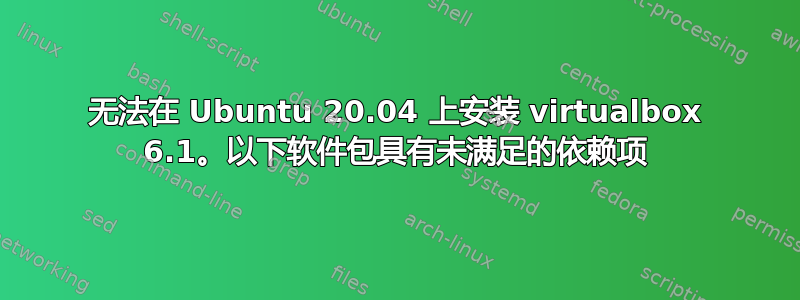
正如 title 所说,我尝试搜索解决方案,但一无所获。除了 virtualbox 之外,您还能推荐其他软件吗?谢谢。
sudo apt-get install virtualbox-6.0
Reading package lists... Done
Building dependency tree
Reading state information... Done
Some packages could not be installed. This may mean that you have
requested an impossible situation or if you are using the unstable
distribution that some required packages have not yet been created
or been moved out of Incoming.
The following information may help to resolve the situation:
The following packages have unmet dependencies:
virtualbox-6.0 : Depends: libqt5core5a (>= 5.12.2) but it is not going to be installed
Depends: libqt5gui5 (>= 5.4.0) but it is not going to be installed or
libqt5gui5-gles (>= 5.4.0) but it is not going to be installed
Depends: libqt5opengl5 (>= 5.0.2) but it is not going to be installed
Depends: libqt5printsupport5 (>= 5.0.2) but it is not going to be installed
Depends: libqt5widgets5 (>= 5.12.2) but it is not going to be installed
Depends: libqt5x11extras5 (>= 5.6.0) but it is not going to be installed
E: Unable to correct problems, you have held broken packages.
答案1
经过一些研究后,我按照指南操作,只需更改服务器即可下载包,并且效果很好。
在计算机上同时按下 Alt 和 F2,输入
software-properties-gtk
并按 Enter。在 Ubuntu 软件选项卡中,确保所有存储库(主存储库、Universe、受限存储库、多元存储库)都已启用。单击显示下载来源的服务器列表,然后选择单击选择最佳服务器。同时按下 Alt、Ctrl 和 T 打开终端,然后输入
sudo apt update然后按一旦运行完成,尝试再次安装该软件。


