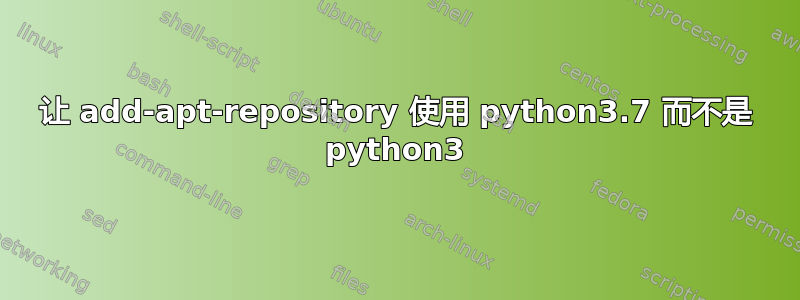
我正在使用 Ubuntu 16.04 LTS。我尝试使用sudo add-apt-repository,但收到module apt_pkg not found错误:
Traceback (most recent call last):
File "/usr/bin/add-apt-repository", line 12, in <module>
from softwareproperties.SoftwareProperties import SoftwareProperties, shortcut_handler
File "/usr/lib/python3/dist-packages/softwareproperties/SoftwareProperties.py", line 27, in <module>
import apt_pkg
ModuleNotFoundError: No module named 'apt_pkg'
简单操作ls /usr/bin | grep "python"显示我有 3 个文件夹:python3、python3.5和python3.7。我的默认 Python 版本已设置为 3.7(使用python3 <command>)。
该/usr/bin/add-apt-repository文件的标题中提到了python3:
#! /usr/bin/python3
我尝试了在线找到的这些答案:
1- 更改#! /usr/bin/python3为#! /usr/bin/python3.7
2- 做完sudo apt-get remove python3-apt后sudo apt-get install python3-apt
但还是没运气。如何让它使用 python3.7 而不是 python3,或者其他可以解决此错误的方法?
答案1
解决了。
已关注这个博客。
它有一个针对 Ubuntu 14.04 的解决方案,但它也适用于 Ubuntu 16。由于他试图实现的 Python 版本与我的不同,我做了一些调整。这是最终程序:
1-sudo apt-get remove --purge python3-apt
2-sudo apt-get install python3-apt -f
3-cd /usr/lib/python3/dist-packages/
4-sudo cp apt_pkg.cpython-3?m-x86_64-linux-gnu.so apt_pkg.cpython-37m-x86_64-linux-gnu.so


