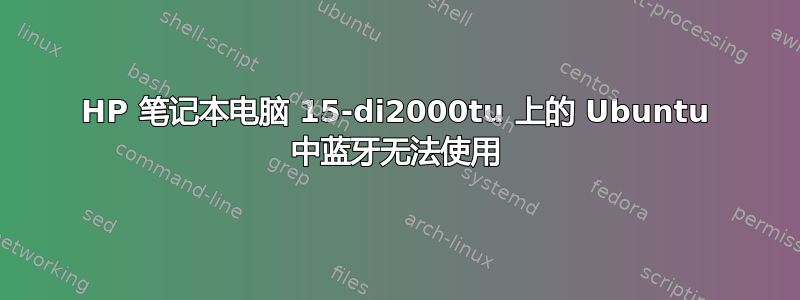
我有一台 HP 笔记本电脑 - 15-di2000tu,WiFi 和蓝牙在 Windows 上都可以使用。安装 Ubuntu 20.04 后,WiFi 工作正常,但蓝牙显示错误“未找到蓝牙。插入加密狗以使用蓝牙”。
网络适配器是RTL8723DE
rfkill list输出
0: phy0: Wireless LAN
Soft blocked: no
Hard blocked: no
bluetoothctl输出是Waiting to connect to bluetoothd...
lspci输出
00:00.0 Host bridge: Intel Corporation Device 9b61
00:02.0 VGA compatible controller: Intel Corporation Device 9bca (rev 04)
00:04.0 Signal processing controller: Intel Corporation Xeon E3-1200 v5/E3-1500 v5/6th Gen Core Processor Thermal Subsystem
00:08.0 System peripheral: Intel Corporation Xeon E3-1200 v5/v6 / E3-1500 v5 / 6th/7th/8th Gen Core Processor Gaussian Mixture Model
00:12.0 Signal processing controller: Intel Corporation Comet Lake Thermal Subsytem
00:14.0 USB controller: Intel Corporation Device 02ed
00:14.2 RAM memory: Intel Corporation Device 02ef
00:16.0 Communication controller: Intel Corporation Comet Lake Management Engine Interface
00:17.0 RAID bus controller: Intel Corporation 82801 Mobile SATA Controller [RAID mode]
00:1d.0 PCI bridge: Intel Corporation Device 02b0 (rev f0)
00:1d.1 PCI bridge: Intel Corporation Device 02b1 (rev f0)
00:1d.4 PCI bridge: Intel Corporation Device 02b4 (rev f0)
00:1f.0 ISA bridge: Intel Corporation Device 0284
00:1f.3 Audio device: Intel Corporation Device 02c8
00:1f.4 SMBus: Intel Corporation Device 02a3
00:1f.5 Serial bus controller [0c80]: Intel Corporation Comet Lake SPI (flash) Controller
01:00.0 Ethernet controller: Realtek Semiconductor Co., Ltd. RTL8111/8168/8411 PCI Express Gigabit Ethernet Controller (rev 15)
02:00.0 Network controller: Realtek Semiconductor Co., Ltd. RTL8723DE 802.11b/g/n PCIe Adapter
03:00.0 Non-Volatile memory controller: Toshiba Corporation BG3 NVMe SSD Controller (rev 01)
lsusb输出
Bus 002 Device 001: ID 1d6b:0003 Linux Foundation 3.0 root hub
Bus 001 Device 002: ID 13d3:56c9 IMC Networks HP TrueVision HD Camera
Bus 001 Device 001: ID 1d6b:0002 Linux Foundation 2.0 root hub
uname -r输出是5.8.0-55-generic
hcitool dev输出为空Devices:
sudo systemctl status bluetooth.service
bluetooth.service - Bluetooth service
Loaded: loaded (/lib/systemd/system/bluetooth.service; enabled; vendor preset: enabled)
Active: inactive (dead)
Docs: man:bluetoothd(8)
Condition check resulted in Bluetooth service being skipped.
Condition check resulted in Bluetooth service being skipped.
其他输出:
USER@USER:~$ apt list --installed bluetooth* blueman* bluez*
Listing... Done
bluez-cups/now 5.53-0ubuntu3.1 amd64 [installed,upgradable to: 5.53-0ubuntu3.3]
bluez-obexd/now 5.53-0ubuntu3.1 amd64 [installed,upgradable to: 5.53-0ubuntu3.3]
bluez/now 5.53-0ubuntu3.1 amd64 [installed,upgradable to: 5.53-0ubuntu3.3]
USER@USER:~$ lsmod | grep -i blue
bluetooth 581632 0
ecdh_generic 16384 1 bluetooth
USER@USER:~$ dmesg -T | grep -i blue
[Thu Jul 15 11:03:03 2021] Bluetooth: Core ver 2.22
[Thu Jul 15 11:03:03 2021] Bluetooth: HCI device and connection manager initialized
[Thu Jul 15 11:03:03 2021] Bluetooth: HCI socket layer initialized
[Thu Jul 15 11:03:03 2021] Bluetooth: L2CAP socket layer initialized
[Thu Jul 15 11:03:03 2021] Bluetooth: SCO socket layer initialized
USER@USER:~$ bluetooth
Command 'bluetooth' not found, but can be installed with:
sudo apt install tlp
USER@USER:~$ find /lib/modules/$(uname -r) -type f -name '*.ko*' | grep 8723
/lib/modules/5.8.0-55-generic/kernel/drivers/staging/rtl8723bs/r8723bs.ko
/lib/modules/5.8.0-55-generic/kernel/drivers/net/wireless/realtek/rtw88/rtw88_8723d.ko
/lib/modules/5.8.0-55-generic/kernel/drivers/net/wireless/realtek/rtw88/rtw88_8723de.ko
/lib/modules/5.8.0-55-generic/kernel/drivers/net/wireless/realtek/rtlwifi/rtl8723com/rtl8723-common.ko
/lib/modules/5.8.0-55-generic/kernel/drivers/net/wireless/realtek/rtlwifi/rtl8723be/rtl8723be.ko
/lib/modules/5.8.0-55-generic/kernel/drivers/net/wireless/realtek/rtlwifi/rtl8723ae/rtl8723ae.ko
USER@USER:~$ grep 8723 /lib/modules/$(uname -r)/modules.alias
alias pci:v000010ECd00008723sv*sd*bc*sc*i* rtl8723ae
alias pci:v000010ECd0000B723sv*sd*bc*sc*i* rtl8723be
alias pci:v000010ECd0000D723sv*sd*bc*sc*i* rtw88_8723de
alias sdio:c*v024CdB723* r8723bs
alias sdio:c*v024Cd0627* r8723bs
alias sdio:c*v024Cd0626* r8723bs
alias sdio:c*v024Cd0623* r8723bs
alias sdio:c*v024Cd0525* r8723bs
alias sdio:c*v024Cd0523* r8723bs
alias acpi*:OBDA8723:* hci_uart
alias of:N*T*Crealtek,rtl8723bs-btC* hci_uart
alias of:N*T*Crealtek,rtl8723bs-bt hci_uart
USER@USER:~$ grep 8723 /lib/modules/$(uname -r)/modules.dep
kernel/drivers/net/wireless/realtek/rtlwifi/rtl8723ae/rtl8723ae.ko: kernel/drivers/net/wireless/realtek/rtlwifi/btcoexist/btcoexist.ko kernel/drivers/net/wireless/realtek/rtlwifi/rtl8723com/rtl8723-common.ko kernel/drivers/net/wireless/realtek/rtlwifi/rtl_pci.ko kernel/drivers/net/wireless/realtek/rtlwifi/rtlwifi.ko kernel/net/mac80211/mac80211.ko kernel/net/wireless/cfg80211.ko kernel/lib/crypto/libarc4.ko
kernel/drivers/net/wireless/realtek/rtlwifi/rtl8723be/rtl8723be.ko: kernel/drivers/net/wireless/realtek/rtlwifi/btcoexist/btcoexist.ko kernel/drivers/net/wireless/realtek/rtlwifi/rtl8723com/rtl8723-common.ko kernel/drivers/net/wireless/realtek/rtlwifi/rtl_pci.ko kernel/drivers/net/wireless/realtek/rtlwifi/rtlwifi.ko kernel/net/mac80211/mac80211.ko kernel/net/wireless/cfg80211.ko kernel/lib/crypto/libarc4.ko
kernel/drivers/net/wireless/realtek/rtlwifi/rtl8723com/rtl8723-common.ko: kernel/drivers/net/wireless/realtek/rtlwifi/rtlwifi.ko kernel/net/mac80211/mac80211.ko kernel/net/wireless/cfg80211.ko kernel/lib/crypto/libarc4.ko
kernel/drivers/net/wireless/realtek/rtw88/rtw88_8723d.ko: kernel/drivers/net/wireless/realtek/rtw88/rtw88_core.ko kernel/net/mac80211/mac80211.ko kernel/net/wireless/cfg80211.ko kernel/lib/crypto/libarc4.ko
kernel/drivers/net/wireless/realtek/rtw88/rtw88_8723de.ko: kernel/drivers/net/wireless/realtek/rtw88/rtw88_8723d.ko kernel/drivers/net/wireless/realtek/rtw88/rtw88_pci.ko kernel/drivers/net/wireless/realtek/rtw88/rtw88_core.ko kernel/net/mac80211/mac80211.ko kernel/net/wireless/cfg80211.ko kernel/lib/crypto/libarc4.ko
kernel/drivers/staging/rtl8723bs/r8723bs.ko: kernel/net/wireless/cfg80211.ko
答案1
解决这个问题可能需要来回互动,您需要采取以下行动:
- 及时发布各种诊断命令的输出。
- 检查提供的链接。
这在评论中已经发生了。
请发布输出
$ apt list --installed bluetooth* blueman* bluez*
$ lsmod | grep -i blue
$ dmesg -T | grep -i blue
$ bluetooth
$ find /lib/modules/$(uname -r) -type f -name '*.ko*' | grep 8723
$ grep 8723 /lib/modules/$(uname -r)/modules.alias
$ grep 8723 /lib/modules/$(uname -r)/modules.dep
暂定的解决方案:
答案2
检查蓝牙状态
sudo systemctl status bluetooth
如果它不活跃那么
sudo systemctl enable bluetooth
sudo systemctl bluetooth.service start
扫描
bluetoothctl scan on
为了使其他设备可以发现您的蓝牙适配器,
bluetoothctl discoverable on
连接到您的设备
bluetoothctl pair FC:69:47:7C:9D:A3
bluetoothctl connect FC:69:47:7C:9D:A3
使用 bluetoothctl 列出已配对的设备
bluetoothctl paired-devices
信任配对设备
bluetoothctl trust FC:69:47:7C:9D:A3
断开蓝牙设备
bluetoothctl remove FC:69:47:7C:9D:A3
bluetoothctl disconnect FC:69:47:7C:9D:A3
使用交互模式
bluetoothctl


