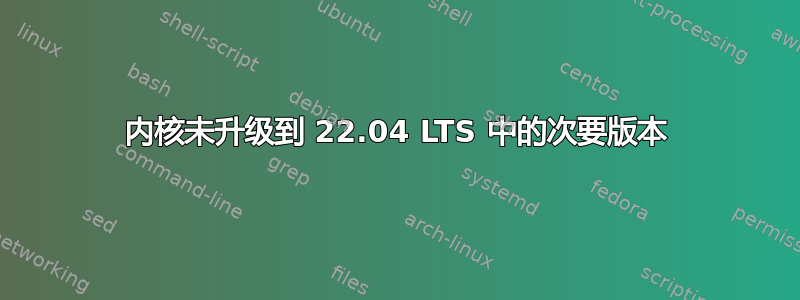
我有 Ubuntu 22.04 LTS(从 20.04 LTS 升级而来)。看来我的内核没有自动升级到较新的次要版本:
root:~# dpkg uname -a
Linux destop 5.15.0-47-generic #51-Ubuntu SMP Thu Aug 11 07:51:15 UTC 2022 x86_64 x86_64 x86_64 GNU/Linux
root:~# dpkg -l | grep linux-image
ii linux-image-5.15.0-47-generic 5.15.0-47.51 amd64 Signed kernel image generic
rc linux-image-unsigned-5.11.0-25-generic 5.11.0-25.27~20.04.1 amd64 Linux kernel image for version 5.11.0 on 64 bit x86 SMP
虽然有更新的版本已回购(5.15.0-48) 我也可以找到它:
root:~# apt search linux-image-5.15.0-48
Sorting... Done
Full Text Search... Done
linux-image-5.15.0-48-generic/jammy-updates,jammy-security 5.15.0-48.54 amd64
Signed kernel image generic
linux-image-5.15.0-48-lowlatency/jammy-updates,jammy-security 5.15.0-48.54 amd64
Signed kernel image lowlatency
我不想升级到较新的版本(例如 5.19),只想升级次要版本。我只是假设标准
apt update && apt ugprade会自动升级内核。我的假设错了吗?还是我的系统配置有误?谢谢
编辑:输出cat /etc/apt/sources.list:
root:~# cat /etc/apt/sources.list
# See http://help.ubuntu.com/community/UpgradeNotes for how to upgrade to
# newer versions of the distribution.
deb http://sk.archive.ubuntu.com/ubuntu/ jammy main restricted
deb-src http://sk.archive.ubuntu.com/ubuntu/ jammy main restricted
## Major bug fix updates produced after the final release of the
## distribution.
deb http://sk.archive.ubuntu.com/ubuntu/ jammy-updates main restricted
deb-src http://sk.archive.ubuntu.com/ubuntu/ jammy-updates main restricted
## N.B. software from this repository is ENTIRELY UNSUPPORTED by the Ubuntu
## team. Also, please note that software in universe WILL NOT receive any
## review or updates from the Ubuntu security team.
deb http://sk.archive.ubuntu.com/ubuntu/ jammy universe
deb-src http://sk.archive.ubuntu.com/ubuntu/ jammy universe
deb http://sk.archive.ubuntu.com/ubuntu/ jammy-updates universe
deb-src http://sk.archive.ubuntu.com/ubuntu/ jammy-updates universe
## N.B. software from this repository is ENTIRELY UNSUPPORTED by the Ubuntu
## team, and may not be under a free licence. Please satisfy yourself as to
## your rights to use the software. Also, please note that software in
## multiverse WILL NOT receive any review or updates from the Ubuntu
## security team.
deb http://sk.archive.ubuntu.com/ubuntu/ jammy multiverse
deb-src http://sk.archive.ubuntu.com/ubuntu/ jammy multiverse
deb http://sk.archive.ubuntu.com/ubuntu/ jammy-updates multiverse
deb-src http://sk.archive.ubuntu.com/ubuntu/ jammy-updates multiverse
## N.B. software from this repository may not have been tested as
## extensively as that contained in the main release, although it includes
## newer versions of some applications which may provide useful features.
## Also, please note that software in backports WILL NOT receive any review
## or updates from the Ubuntu security team.
deb http://sk.archive.ubuntu.com/ubuntu/ jammy-backports main restricted universe multiverse
# deb-src http://sk.archive.ubuntu.com/ubuntu/ focal-backports main restricted universe multiverse
## Uncomment the following two lines to add software from Canonical's
## 'partner' repository.
## This software is not part of Ubuntu, but is offered by Canonical and the
## respective vendors as a service to Ubuntu users.
deb http://archive.canonical.com/ubuntu/ jammy partner
deb-src http://archive.canonical.com/ubuntu/ jammy partner
deb http://security.ubuntu.com/ubuntu/ jammy-security main restricted
deb-src http://security.ubuntu.com/ubuntu/ jammy-security main restricted
deb http://security.ubuntu.com/ubuntu/ jammy-security universe
deb-src http://security.ubuntu.com/ubuntu/ jammy-security universe
deb http://security.ubuntu.com/ubuntu/ jammy-security multiverse
deb-src http://security.ubuntu.com/ubuntu/ jammy-security multiverse
# This system was installed using small removable media
# (e.g. netinst, live or single CD). The matching "deb cdrom"
# entries were disabled at the end of the installation process.
# For information about how to configure apt package sources,
# see the sources.list(5) manual.
# deb https://dl.winehq.org/wine-builds/ubuntu/ jammy main # disabled on upgrade to jammy
# deb-src https://dl.winehq.org/wine-builds/ubuntu/ focal main
答案1
修复了sudo apt install linux-generic-hwe-22.04这个问题正如 reddit 帖子所建议的那样


