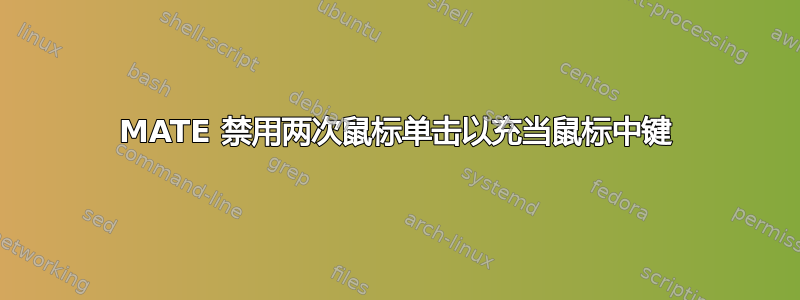
我使用的是带有 MATE 桌面环境的 Fedora 24。我做了一个dnf update,现在我注意到,当我同时按下两个鼠标按钮时,它的作用就好像我按下了鼠标中键一样。
有什么办法可以禁用这个吗?我以前从未注意到这一点,所以我认为这可能与我刚刚进行的升级有关。 MATE 1.16.1 目前正在运行。在谷歌搜索/查看 dconf/其他设置时找不到任何内容。
答案1
答案2
You can disable left+right click acting as middle click for all devices system-wide by adding the file /etc/X11/xorg.conf.d/20-3rdbutton.conf with the following content:
Section "InputClass"
Identifier "middle button"
MatchIsPointer "on"
MatchDriver "libinput"
Option "MiddleEmulation" "off"
EndSection
Adapted from the following Stack Exchange answer: https://unix.stackexchange.com/a/284782


