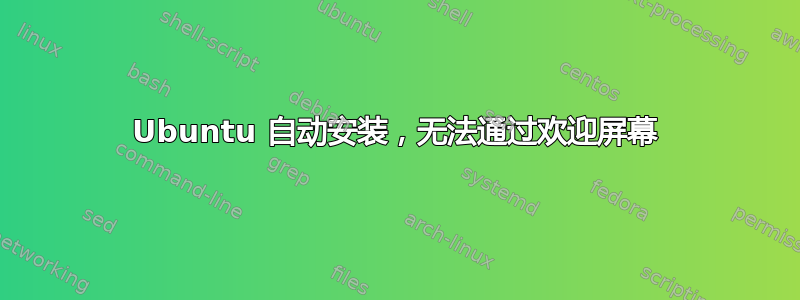
无法使用自动方式通过欢迎屏幕,这是要求键盘输入、时区、wifi、隐私、用户创建的欢迎屏幕。如果我在此屏幕重新启动而不输入任何内容,它会转到登录屏幕,但我想绕过进入此屏幕
时区、用户创建也由预置配置创建
我的 grub 已经按如下方式设置
linux /casper/vmlinuz file=/cdrom/preseed/ubuntu.seed auto=true priority=critical debian-installer/locale=en_US debian-installer/language-en keyboard-configuration/layoutcode=us ubiquity/reboot=casper languagechooser/language-name=English countrychooser/shortlist=US localechooser/supported-locales=en_US.UTF-8 boot=casper automatic-ubiquity autoinstall quiet splash noprompt noshell ---
在我的配置中,我已经设置了新的项目,例如;
ubiquity languagechooser/language-name select English
ubiquity countrychooser/shortlist select US
ubiquity countrychooser/countryname select US
ubiquity countrychooser/country-name string US
debconf debconf/language string en
ubiquity console-keymaps-at/keymap select us
ubiquity tzconfig/gmt boolean false
ubiquity time/zone select Australia/Sydney
ubiquity debian-installer/country string US
ubiquity debian-installer/language string en
ubiquity debian-installer/locale select en_US
console-setup console-setup/layoutcode select us
console-setup console-setup/modelcode select pc105
console-setup console-setup/layout select US
console-setup console-setup/variant select US
d-i console-setup/ask_detect boolean false
d-i debian-installer/framebuffer boolean false
d-i keyboard-configuration/xkb-keymap select us
有没有办法验证上述设置以确保它们输入正确,而不用猜测每次运行都要花费几个小时的构建?


