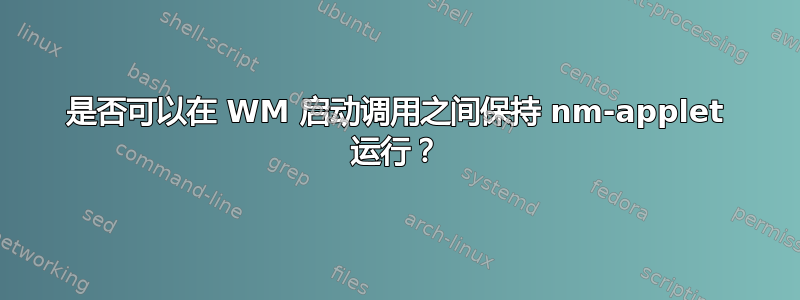
我使用 nm-applet 与 NetworkManager 交互,运行 xmonad 作为窗口管理器。我的 X 会话(包括 nm-applet)是用脚本设置的/usr/local/bin/xmonad.start。
我的问题是,只要 X 正在运行,我怎样才能让 nm-applet 在后台运行,而不一定让 xmonad 运行?如上所述,它是通过 xmonad 启动的(当 xmonad 重新启动时,它也会随之停止运行,等等)。
我使用 gdm 来管理我的 X 会话,并且运行的是 10.10。哪里是启动 nm-applet 的最佳位置,以满足我的特定需求?我需要将其从 xmonad 的控制中移除,但不知道从哪里启动它。
任何帮助、提示等均将受到感谢。
编辑:问题似乎出在我如何集成 xmonad 上。我将会话脚本作为一个文件,其中/usr/share/xsessions/xmonad.desktop包含以下内容:
[Desktop Entry]
Encoding=UTF-8
Name=XMonad
Comment=Lightweight tiling window manager
Exec=/usr/local/bin/xmonad.start
Icon=xmonad.png
Type=XSession
/usr/local/bin/xmonad.start包含以下内容:
#!/bin/bash
xrdb -merge ~/.Xresources
xcompmgr -c &
trayer --edge top --align right --SetDockType true --SetPartialStrut true --expand true --width 8 --heighttype pixel --height 18 --transparent true --alpha 0 --tint 0x000000 &
gnome-settings-daemon &
gnome-screensaver &
if [ -x /usr/bin/nm-applet ] ; then
nm-applet --sm-disable &
fi
/usr/bin/urxvtd -q -o -f &
eval `ssh-agent` &
if [ -x /usr/bin/gnome-power-manager ] ; then
sleep 1
gnome-power-manager &
fi
/usr/bin/gnome-volume-control-applet &
exec xmonad
问题是如何以某种方式集成 xmonad、gdm、X 等,以复制我当前的行为除了在 nm-applet (可能还有其他程序) 运行时,xmonad 是否正常运行?
答案1
我一直认为,如果你把这些信息放在你的 ~/.xsession 中,那么你就不会遇到这个问题,这样你就可以在 xMonad 之前启动 nm-applet。我知道当我重新启动 xMonad 时,我的 nm-applet 似乎不会重新启动。(如果你想看看的话,我可以稍后在这里粘贴我的启动脚本)


