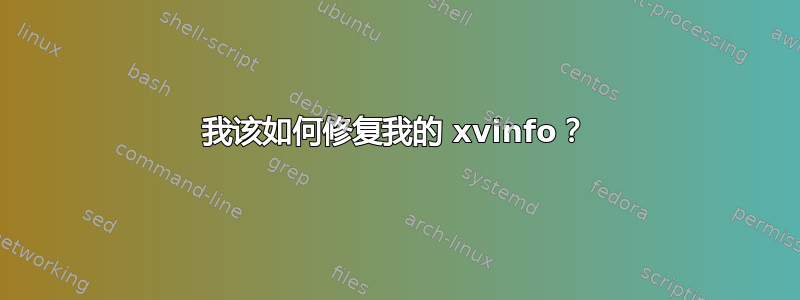
我怎样才能修复我的 X 服务器/驱动程序?
$ xvinfo
X-Video Extension version 2.2
screen #0
no adaptors present
附加信息:
$ uname -a
Linux desktop 2.6.32-33-generic #70-Ubuntu SMP Thu Jul 7 21:13:52 UTC 2011 x86_64 GNU/Linux
$ lspci
00:00.0 Host bridge: Intel Corporation Device 0100 (rev 09)
00:02.0 VGA compatible controller: Intel Corporation Sandy Bridge Integrated Graphics Controller (rev 09)
00:16.0 Communication controller: Intel Corporation Cougar Point HECI Controller #1 (rev 04)
00:19.0 Ethernet controller: Intel Corporation Device 1503 (rev 05)
00:1a.0 USB Controller: Intel Corporation Cougar Point USB Enhanced Host Controller #2 (rev 05)
00:1b.0 Audio device: Intel Corporation Cougar Point High Definition Audio Controller (rev 05)
00:1c.0 PCI bridge: Intel Corporation Cougar Point PCI Express Root Port 1 (rev b5)
00:1c.1 PCI bridge: Intel Corporation Cougar Point PCI Express Root Port 2 (rev b5)
00:1c.3 PCI bridge: Intel Corporation Cougar Point PCI Express Root Port 4 (rev b5)
00:1d.0 USB Controller: Intel Corporation Cougar Point USB Enhanced Host Controller #1 (rev 05)
00:1f.0 ISA bridge: Intel Corporation Device 1c4a (rev 05)
00:1f.2 SATA controller: Intel Corporation Cougar Point 6 port SATA AHCI Controller (rev 05)
00:1f.3 SMBus: Intel Corporation Cougar Point SMBus Controller (rev 05)
01:00.0 PCI bridge: Integrated Technology Express, Inc. Device 8892 (rev 10)
04:00.0 USB Controller: NEC Corporation Device 0194 (rev 04)
跟进:
- 在 64 位中执行现有的方法似乎有些混乱。
- 因此,升级到 12.04 64 位后,同一硬件中的这个问题得到解决(当然,我现在有其他驱动程序问题)
答案1
您拥有的 Sandy Bridge Intel 显卡目前不受 Lucid 支持。
下面链接的答案在理论上应该可行 - 尽管 OP 有问题。
因此,我建议如果您想尝试这一点,请先使用 clonezilla 进行硬盘映像备份。
或者 - 至少升级到 Maverick - 或者最好是 Natty,它确实具有原生的 Sandy Bridge 支持。
相关问题:


