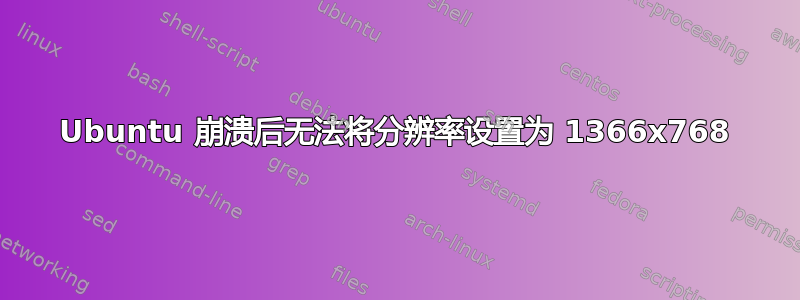
我正在正常使用 ubuntu,但 X 系统却自动重启,让我回到 lightdm。这次事件发生后,我无法恢复屏幕的完整分辨率。
有人知道发生了什么事吗?
这是我的 lscpi 输出:
00:00.0 Host bridge: Intel Corporation Core Processor DRAM Controller (rev 02)
00:02.0 VGA compatible controller: Intel Corporation Core Processor Integrated Graphics Controller (rev 02)
00:16.0 Communication controller: Intel Corporation 5 Series/3400 Series Chipset HECI Controller (rev 06)
00:16.3 Serial controller: Intel Corporation 5 Series/3400 Series Chipset KT Controller (rev 06)
00:19.0 Ethernet controller: Intel Corporation 82578DM Gigabit Network Connection (rev 05)
00:1a.0 USB Controller: Intel Corporation 5 Series/3400 Series Chipset USB2 Enhanced Host Controller (rev 05)
00:1b.0 Audio device: Intel Corporation 5 Series/3400 Series Chipset High Definition Audio (rev 05)
00:1c.0 PCI bridge: Intel Corporation 5 Series/3400 Series Chipset PCI Express Root Port 1 (rev 05)
00:1c.4 PCI bridge: Intel Corporation 5 Series/3400 Series Chipset PCI Express Root Port 5 (rev 05)
00:1c.6 PCI bridge: Intel Corporation 5 Series/3400 Series Chipset PCI Express Root Port 7 (rev 05)
00:1d.0 USB Controller: Intel Corporation 5 Series/3400 Series Chipset USB2 Enhanced Host Controller (rev 05)
00:1e.0 PCI bridge: Intel Corporation 82801 PCI Bridge (rev a5)
00:1f.0 ISA bridge: Intel Corporation 5 Series Chipset LPC Interface Controller (rev 05)
00:1f.2 SATA controller: Intel Corporation 5 Series/3400 Series Chipset 6 port SATA AHCI Controller (rev 05)
3f:00.0 Host bridge: Intel Corporation Core Processor QuickPath Architecture Generic Non-core Registers (rev 02)
3f:00.1 Host bridge: Intel Corporation Core Processor QuickPath Architecture System Address Decoder (rev 02)
3f:02.0 Host bridge: Intel Corporation Core Processor QPI Link 0 (rev 02)
3f:02.1 Host bridge: Intel Corporation Core Processor QPI Physical 0 (rev 02)
3f:02.2 Host bridge: Intel Corporation Core Processor Reserved (rev 02)
3f:02.3 Host bridge: Intel Corporation Core Processor Reserved (rev 02)
我不知道发生了什么。我没有安装任何东西,也没有修改配置...
我发现许多其他人在使用 Ubuntu 和 i915 驱动程序时遇到了问题,我的显卡也使用了该驱动程序:
00:02.0 VGA compatible controller: Intel Corporation Core Processor Integrated Graphics Controller (rev 02) (prog-if 00 [VGA controller])
Subsystem: Hewlett-Packard Company Device 304a
Control: I/O+ Mem+ BusMaster+ SpecCycle- MemWINV- VGASnoop- ParErr- Stepping- SERR- FastB2B- DisINTx+
Status: Cap+ 66MHz- UDF- FastB2B+ ParErr- DEVSEL=fast >TAbort- <TAbort- <MAbort- >SERR- <PERR- INTx-
Latency: 0
Interrupt: pin A routed to IRQ 43
Region 0: Memory at f0000000 (64-bit, non-prefetchable) [size=4M]
Region 2: Memory at e0000000 (64-bit, prefetchable) [size=256M]
Region 4: I/O ports at 1170 [size=8]
Expansion ROM at <unassigned> [disabled]
Capabilities: [90] MSI: Enable+ Count=1/1 Maskable- 64bit-
Address: fee0c00c Data: 4181
Capabilities: [d0] Power Management version 2
Flags: PMEClk- DSI+ D1- D2- AuxCurrent=0mA PME(D0-,D1-,D2-,D3hot-,D3cold-)
Status: D0 NoSoftRst- PME-Enable- DSel=0 DScale=0 PME-
Capabilities: [a4] PCI Advanced Features
AFCap: TP+ FLR+
AFCtrl: FLR-
AFStatus: TP-
Kernel driver in use: i915
Kernel modules: i915
显然问题尚未解决。
答案1
我不知道您的问题是什么,但我猜您可以尝试使用 jupiter 重置您的分辨率。
Jupiter 是一个允许您使用 GUI 更改屏幕分辨率的程序,它非常简单,您可以尝试一下,看看这个程序是否能修复分辨率。
sudo add-apt-repository ppa:webupd8team/jupiter
sudo apt-get update
sudo apt-get install jupiter


