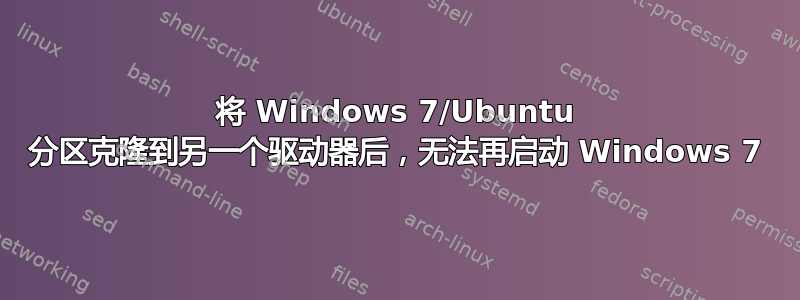
我最近将笔记本电脑的硬盘从 500GB HDD 换成了 256GB SSD。
我使用 GParted 进行了克隆,将所有分区从 HHD 缩小并复制到 SSD,之后我使用找到的教程在新驱动器上重新安装了 GRUB这里
Ubuntu 启动没有任何问题,但 Windows 拒绝启动,并出现以下错误:
Windows 启动管理器
Windows 无法启动。最近的硬件或软件更改可能是原因。 修复此问题: 1. 插入 Windows 安装光盘并重新启动计算机。 2. 选择您的语言设置,然后单击“下一步”。 3.单击“修复您的计算机”。 如果您没有此光盘,请联系您的系统管理员或计算机 制造商寻求帮助。 状态:0xc000000e 信息:由于无法访问所需设备,因此启动选择失败。
fdisk -l输出 :
Partition Boot Start Sector End Sector # of Sectors Id System
/dev/sda1 2,048 33,490,943 33,488,896 27 Hidden NTFS (Recovery Environment)
/dev/sda2 33,490,944 33,695,743 204,800 7 NTFS / exFAT / HPFS
/dev/sda3 33,695,744 197,535,743 163,840,000 7 NTFS / exFAT / HPFS
/dev/sda4 197,551,305 500,103,449 302,552,145 5 Extended
/dev/sda5 197,554,176 320,929,791 123,375,616 83 Linux
/dev/sda6 320,931,840 337,522,687 16,590,848 82 Linux swap / Solaris
经过调查,在重新安装 GRUB 的过程中,我可能搞砸了一点,并在 Windows 启动分区 (sda2) 上启动了 GRUB 的第一次安装(在将其“重新”安装到 sda5 之前)
我的启动信息摘要:
============================= Boot Info Summary: ===============================
=> Grub2 (v1.99) is installed in the MBR of /dev/sda and looks at sector 1 of
the same hard drive for core.img. core.img is at this location and looks
for (,msdos5)/boot/grub on this drive.
sda1: __________________________________________________________________________
File system: ntfs
Boot sector type: Windows Vista/7: NTFS
Boot sector info: No errors found in the Boot Parameter Block.
Operating System:
Boot files: /bootmgr /boot/bcd
sda2: __________________________________________________________________________
File system: ntfs
Boot sector type: Windows Vista/7: NTFS
Boot sector info: No errors found in the Boot Parameter Block.
Operating System:
Boot files: /bootmgr /Boot/BCD /grub/core.img
sda3: __________________________________________________________________________
File system: ntfs
Boot sector type: Windows Vista/7: NTFS
Boot sector info: No errors found in the Boot Parameter Block.
Operating System: Windows 7
Boot files: /Windows/System32/winload.exe
sda4: __________________________________________________________________________
File system: Extended Partition
Boot sector type: -
Boot sector info:
sda5: __________________________________________________________________________
File system: ext4
Boot sector type: -
Boot sector info:
Operating System: Ubuntu 12.04 LTS
Boot files: /boot/grub/grub.cfg /etc/fstab /boot/grub/core.img
以及我的完整启动修复报告:http://paste.ubuntu.com/1126849/
有什么办法可以修复这个问题吗?我开始研究 bootsect 和 bootrec 窗口恢复命令,但我担心这会进一步破坏一切...
任何帮助将不胜感激。


