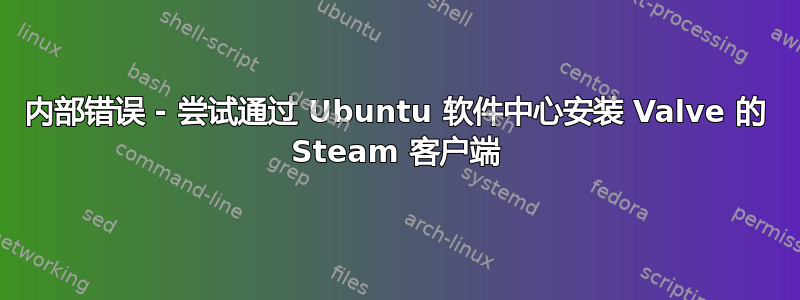
Valve 的 steam 客户端现在对所有人开放,所以我决定在我的 Ubuntu 12.04 机器上安装 Steam 客户端来试用一下。
我从这里下载了 deb 文件页。
下载完成后,我双击进行安装,正如预期的那样,Ubuntu 软件中心启动了,但出现了如下错误:
内部错误“无法打开文件 /home/pras/Downloads/steam_latest.deb”。
我甚至尝试通过以下方式安装它
sudo dpkg -i steam_latest.deb
这也会引发错误
pras@Tuxbox:~/Downloads$ sudo dpkg -i steam_latest.deb
[sudo] password for pras:
(Reading database ... 408406 files and directories currently installed.)
Unpacking steam (from steam_latest.deb) ...
dpkg-deb (subprocess): short read on buffer copy for failed to write to pipe in copy
dpkg-deb: error: subprocess paste returned error exit status 2
dpkg: error processing steam_latest.deb (--install):
short read on buffer copy for backend dpkg-deb during `./usr/lib/steam/bootstraplinux_ubuntu12_32.tar.xz'
Processing triggers for bamfdaemon ...
Rebuilding /usr/share/applications/bamf.index...
Processing triggers for desktop-file-utils ...
Processing triggers for gnome-menus ...
Processing triggers for hicolor-icon-theme ...
Processing triggers for man-db ...
Errors were encountered while processing:
steam_latest.deb
那么我应该如何安装它?
答案1
我也遇到了同样的问题。
为了解决这个问题,我在终端中使用“wget”来下载文件。
当中断发生时,“wget”只需重新连接并继续下载文件。
我使用了以下命令
获得http://repo.steampowered.com/steam/archive/precise/steam_latest.deb


