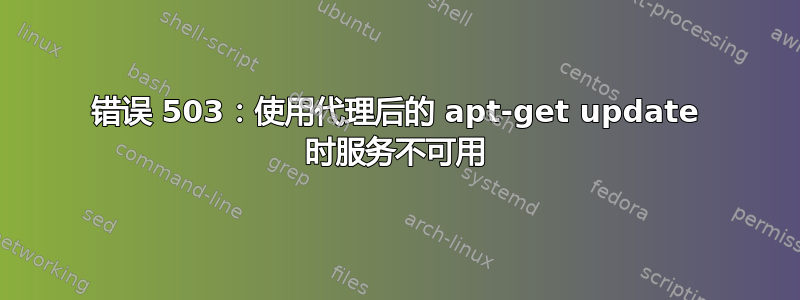
我正在使用透明代理(其他盒子)。当我尝试执行“apt-get update”时,我收到以下警告(德语):
...
W: Fehlschlag beim Holen von http://security.ubuntu.com/ubuntu/dists/maverick-security/restricted/source/Sources.gz 503 Service Unavailable
W: Fehlschlag beim Holen von http://security.ubuntu.com/ubuntu/dists/maverick-security/universe/source/Sources.gz 503 Service Unavailable
W: Fehlschlag beim Holen von http://security.ubuntu.com/ubuntu/dists/maverick-security/multiverse/source/Sources.gz 503 Service Unavailable
W: Fehlschlag beim Holen von http://security.ubuntu.com/ubuntu/dists/maverick-security/main/binary-i386/Packages.gz 503 Service Unavailable
W: Fehlschlag beim Holen von http://security.ubuntu.com/ubuntu/dists/maverick-security/restricted/binary-i386/Packages.gz 503 Service Unavailable
W: Fehlschlag beim Holen von http://security.ubuntu.com/ubuntu/dists/maverick-security/universe/binary-i386/Packages.gz 503 Service Unavailable
E: Einige Indexdateien konnten nicht heruntergeladen werden, sie wurden ignoriert oder alte an ihrer Stelle benutzt.
我修改了~.bashrc:
http_proxy=http://192.168.120.199:8080
https_proxy=https://192.168.120:8080
export http_proxy
export https_proxy
我在命令行上写道:
export http_proxy=http://proxyusername:proxypassword@proxyaddress:proxyport
sudo apt-get update
我编辑了 /etc/apt/apt.conf:
Acquire::http::proxy "http://192.168.120.199:8080/";
Acquire::ftp::proxy "http://192.168.120.199:8080/";
什么都没起作用。
有谁知道如何让 apt-get 通过透明代理工作?
问候,
ubuntu2man
答案1
有些代理可能会根据user-agent字符串阻止流量。一个简单的
echo 'Acquire { http::User-Agent "Mozilla/5.0 (Windows NT 6.1; Win64; x64) AppleWebKit/537.36 (KHTML, like Gecko) Chrome/59.0.3071.115 Safari/537.36"; };' >> /etc/apt/apt.conf
也可能是你解决这个 503 问题的方法
答案2
我认为您无法在您的机器上对此做任何事情。503 是代理的答案。如果您确定您设置的是好的代理(192.168.120.199:8080),那么这不是您的问题,而是代理管理员的问题。如果是您的问题,那么这是另一个问题,但您需要询问代理,它是哪种代理软件,等等。如果您非常确定您设置得很好,情况就是这样。但是你写道:
export http_proxy=http://proxyusername:proxypassword@proxyaddress:proxyport
现在我完全糊涂了,您需要基于密码的身份验证吗?如果不需要,为什么您在那里写了用户名/密码?“proxyaddress:proxyport”是什么,和您之前写的一样,192.168.120.199:8080?
如果我是你,我会取消你提到的文件中的所有这些修改,并尝试仅设置 http_proxy 等参数。当它工作时,如果你不想每次都手动设置,你就有时间修改内容。因此,请还原这些修改,然后仅输入以下内容:
http_proxy=http://192.168.120.199:8080
export http_proxy
apt-get update
如果您的代理确实是端口 8080 上的 192.168.120.199,并且它确实不需要身份验证,并且您的代理管理员授予了您机器的某种访问权限或没有拒绝它,那么它就会起作用。
另外请注意,您所写的不是透明代理。透明代理是您甚至不需要设置的东西,因为传出的流量会自动“抓取”并重定向以强制通过代理(这就是它“透明”的原因:您甚至不需要指定它)。您必须手动设置:这不是透明代理。
答案3
今天遇到了同样的问题。我既是用户又是代理管理员。从 security.debian.org 下载会失败,并出现 503 服务不可用错误,而从其他镜像(例如 ftp.it.debian.org)下载则顺利完成,尽管两者都必须通过相同的代理。
(据记录,代理机器和发出 apt 命令的服务器在物理上是不同的。)
这让我认为该错误可能与上游服务器暂时不可用有关。


