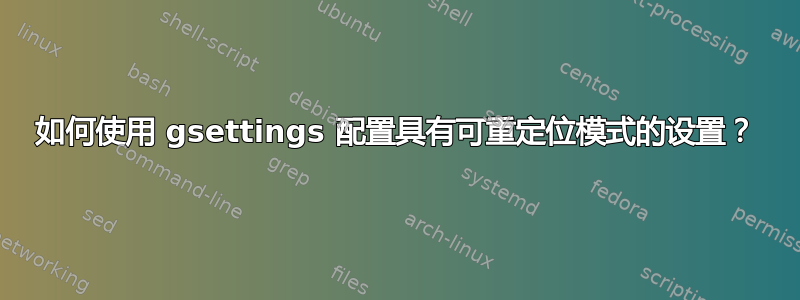
我尝试gsettings在终端中配置设置,以避免必须安装特殊的非默认应用程序来配置设置。但是,这样做时,gsettings设置会报错relocatable schema,并且不执行任何操作。
#: gsettings 设置 org.compiz.unityshell dash-blur-experimental 1 架构“org.compiz.unityshell”可重定位(必须指定路径)
如何使用命令设置该值gsettings?
答案1
您需要指定path实际存储设置的键。例如,对于此键,您需要/org/compiz/profiles/unity/plugins/unityshell/在运行命令时使用路径,如下所示:
#: gsettings 设置 org.compiz.unityshell:/org/compiz/profiles/unity/plugins/unityshell/ dash-blur-experimental 1
请注意路径必须/当传递给可重定位模式时,以字符结尾。


