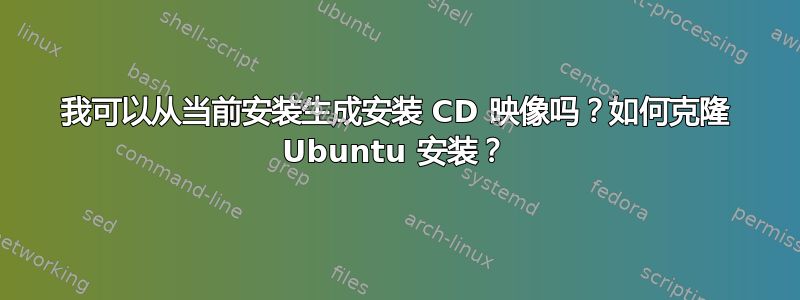
我最近将我的 13.04 安装升级到了 13.10。我的朋友看到了这个,也想安装 Ubuntu。
有没有什么办法可以从我当前的安装生成安装 CD,而不必仅仅下载 ISO,以便我们可以在我朋友的计算机上进行安装?
答案1
1)你可以使用dd类似这。
dd if=/dev/sda of=/dev/sdb
2)另一种选择克隆兹拉
使用示例:
- 保存磁盘映像
- 恢复磁盘映像
- 磁盘到磁盘克隆(与上述
dd命令相同) - 一个映像到多个磁盘
- 创建恢复 Clonezilla
3)基于dpkg和rsync全新安装的其他可能性像这儿。正如其他答案所指出的那样,由于硬件/用户信息/密码,可能更可取。
创建当前包的文本文件,如图所示(这里):
sudo -i # starts a root session
# ... run whatever commands you need to mount the safe storage device ...
dpkg --get-selections > /<path to safe storage device>/dpkg-selections
# records a list of installed packages into the file named after the > sign.
# ... now run commands you need to safely unmount the storage device ...
<ctrl-D> # end the root session.
将此创建的文件移动到朋友的计算机并运行以下命令:
sudo -i # starts a root session.
# ... commands to mount the storage device ...
dpkg --set-selections < /<path to safe storage device>/dpkg-selections
# sets the list of packages to install from the list kept previously
apt-get dselect-upgrade # actually installs the packages.
# ... now unmount the device ...
<ctrl-D> # end the root session
答案2
当你能创建系统映像,这不是一个好主意。您创建并提供给他的任何 ISO 都可能包含许多可能导致问题的内容,例如用户密码、无线网络、驱动程序设置等。
一个更好的主意是,您下载官方 13.10 安装 ISO,将其刻录到 DVD,然后将其交给他。
或者,如果他已经在运行旧版本的 Ubuntu,他可以运行与您完全相同的命令来升级到 13.10。


