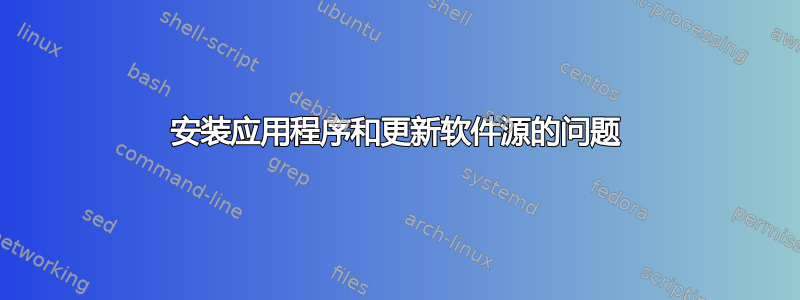
当我尝试通过终端安装新软件时,例如:
sudo apt-get install nethogs
我收到以下错误:
E:无法获取某些档案,也许运行 apt-get update 或尝试使用 --fix-missing?
当我尝试使用--fix-missing参数后,apt-get它向我显示无法获取源。
当我使用sudo apt-get update它时,无法收集软件源,并且其中许多被忽略并且有错误。
Ign http://security.ubuntu.com trusty-security InRelease
Ign http://extras.ubuntu.com trusty InRelease
Ign http://download.mendeley.com stable InRelease
Ign http://archive.canonical.com trusty InRelease
Ign http://ir.archive.ubuntu.com trusty InRelease
Err http://security.ubuntu.com trusty-security Release.gpg
Connection failed [IP: 91.189.91.15 80]
Err http://download.mendeley.com stable Release.gpg
Connection failed [IP: 54.230.172.66 80]
Err http://extras.ubuntu.com trusty Release.gpg
Connection failed
Ign http://archive.canonical.com trusty InRelease
Ign http://ir.archive.ubuntu.com trusty-updates InRelease
Ign http://security.ubuntu.com trusty-security Release
Ign http://extras.ubuntu.com trusty Release
Ign http://ir.archive.ubuntu.com trusty-backports InRelease
Err http://archive.canonical.com trusty Release.gpg
Connection failed [IP: 91.189.92.150 80]
Ign http://download.mendeley.com stable Release
Ign http://security.ubuntu.com trusty-security/main Sources/DiffIndex
Ign http://download.mendeley.com stable/main amd64 Packages/DiffIndex
Ign http://extras.ubuntu.com trusty/main Sources/DiffIndex
Err http://archive.canonical.com trusty Release.gpg
Connection failed [IP: 91.189.92.150 80]
Err http://ir.archive.ubuntu.com trusty Release.gpg
Connection failed
Ign http://security.ubuntu.com trusty-security/restricted Sources/DiffIndex
Ign http://download.mendeley.com stable/main i386 Packages/DiffIndex
Err http://ir.archive.ubuntu.com trusty-updates Release.gpg
Connection failed
Ign http://extras.ubuntu.com trusty/main amd64 Packages/DiffIndex
Ign http://archive.canonical.com trusty Release
Ign http://security.ubuntu.com trusty-security/universe Sources/DiffIndex
Ign http://archive.canonical.com trusty Release
Ign http://extras.ubuntu.com trusty/main i386 Packages/DiffIndex
Err http://ir.archive.ubuntu.com trusty-backports Release.gpg
Connection failed
Ign http://security.ubuntu.com trusty-security/multiverse Sources/DiffIndex
Ign http://ir.archive.ubuntu.com trusty Release
Ign http://security.ubuntu.com trusty-security/main amd64 Packages/DiffIndex
Ign http://ir.archive.ubuntu.com trusty-updates Release
Ign http://security.ubuntu.com trusty-security/restricted amd64 Packages/DiffIndex
Ign http://archive.canonical.com trusty/partner amd64 Packages/DiffIndex
Ign http://ir.archive.ubuntu.com trusty-backports Release
Ign http://security.ubuntu.com trusty-security/universe amd64 Packages/DiffIndex
Ign http://archive.canonical.com trusty/partner i386 Packages/DiffIndex
Ign http://ir.archive.ubuntu.com trusty/main Sources/DiffIndex
Ign http://security.ubuntu.com trusty-security/multiverse amd64 Packages/DiffIndex
Ign http://ir.archive.ubuntu.com trusty/restricted Sources/DiffIndex
Ign http://security.ubuntu.com trusty-security/main i386 Packages/DiffIndex
Ign http://ir.archive.ubuntu.com trusty/universe Sources/DiffIndex
Ign http://security.ubuntu.com trusty-security/restricted i386 Packages/DiffIndex
Ign http://ir.archive.ubuntu.com trusty/multiverse Sources/DiffIndex
Ign http://security.ubuntu.com trusty-security/universe i386 Packages/DiffIndex
Ign http://ir.archive.ubuntu.com trusty/main amd64 Packages/DiffIndex
Ign http://security.ubuntu.com trusty-security/multiverse i386 Packages/DiffIndex
Ign http://ir.archive.ubuntu.com trusty/restricted amd64 Packages/DiffIndex
Ign http://ir.archive.ubuntu.com trusty/universe amd64 Packages/DiffIndex
Ign http://ir.archive.ubuntu.com trusty/multiverse amd64 Packages/DiffIndex
Ign http://ir.archive.ubuntu.com trusty/main i386 Packages/DiffIndex
Ign http://ir.archive.ubuntu.com trusty/restricted i386 Packages/DiffIndex
Ign http://ir.archive.ubuntu.com trusty/universe i386 Packages/DiffIndex
我读过了这线程。我已经删除了ubuntu-extras-keyring,但无法再次安装。
我认为可能是我的互联网连接出现了问题,但是当我 ping 4.2.2.4 时,它可以正常工作,我可以毫无问题地浏览互联网。
我无法安装任何软件或更新软件源。
答案1
下载
ubuntu-extras-keyring然后安装。来自:http://packages.ubuntu.com/trusty/all/ubuntu-extras-keyring/download
然后更改下载镜像(见
Download From:下拉列表),使用:sudo software-properties-gtk正如得票较高的答案中提到的那样,更新时出现“某些索引文件下载失败”


