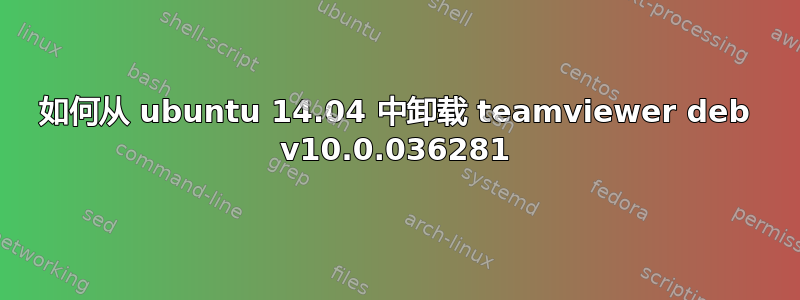
我安装了 teamviewer deb v10.0.036281,它是一个 32 位/64 位多架构版本,但它运行得不太好,所以我尝试使用卸载它,sudo apt-get remove teamv但得到了这个回复
E: Unable to locate package teamv
我有 Ubuntu 14.04 32 位版本
答案1
首先,使用命令
dpkg -l | grep team
完整的软件包名称应显示在已安装应用程序列表的输出中。找到它并使用列出的名称。我相信它应该是这样的:
sudo apt purge teamviewer
或者,如果您想使用通配符,您可以改用如下方法:
sudo apt remove "teamview*"
但是,使用通配符时要小心,以免无意中卸载要保留的内容。在选择 Y 之前,请务必检查要删除的软件包列表。
答案2
以下命令显示完整包名称为 teamviewer-host:
dpkg -l | grep team
我最终可以使用以下方法将其删除:
sudo apt-get remove teamviewer-host
答案3
如果你在其他地方下载了 .deb(没有通过 apt-get 安装),那么你需要
sudo dpkg -r teamviewer
答案4
你可以跑
dpkg --remove --force-all teamviewer
对我来说很好用。Apt-get 不起作用,给出以下输出:
apt-get remove teamviewer
Reading package lists... Done
Building dependency tree
Reading state information... Done
E: The package teamviewer:i386 needs to be reinstalled, but I can't find an archive for it.
因此使用帮助dpkg我度过了这个难关。


