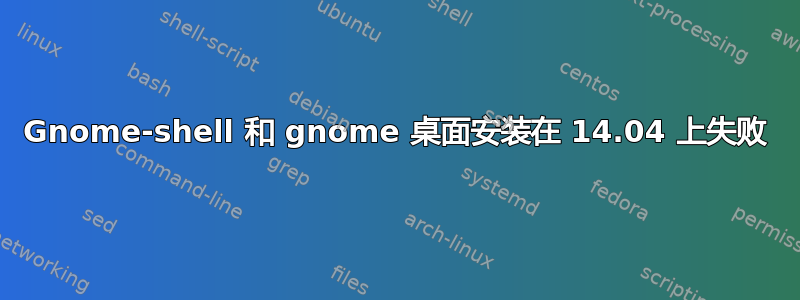
所以我今天全新安装了 14.04 lts,并且想在我的 Linux 上安装 gnome shell 或 ubuntu-gnome-desktop,但是出现了一个问题:
Aspire-E5-571G:~$ sudo apt-get install gnome-shell
Reading package lists... Done
Building dependency tree
Reading state information... Done
Some packages could not be installed. This may mean that you have
requested an impossible situation or if you are using the unstable
distribution that some required packages have not yet been created
or been moved out of Incoming.
The following information may help to resolve the situation:
The following packages have unmet dependencies:
gnome-shell : Depends: gnome-settings-daemon (>= 3.4.0) but it is not going to be installed
Recommends: gnome-control-center but it is not going to be installed
E: Unable to correct problems, you have held broken packages.
Aspire-E5-571G:~$ sudo apt-get install ubuntu-gnome-desktop
Reading package lists... Done
Building dependency tree
Reading state information... Done
Some packages could not be installed. This may mean that you have
requested an impossible situation or if you are using the unstable
distribution that some required packages have not yet been created
or been moved out of Incoming.
The following information may help to resolve the situation:
The following packages have unmet dependencies:
ubuntu-gnome-desktop : Depends: gdm but it is not going to be installed
Depends: gnome-control-center but it is not going to be installed
Depends: gnome-session but it is not going to be installed
Depends: gnome-settings-daemon but it is not going to be installed
Depends: gnome-shell but it is not going to be installed
Depends: gnome-shell-extensions but it is not going to be installed
E: Unable to correct problems, you have held broken packages.
所以……我的问题是这里发生了什么。顺便说一句,我以前甚至没有使用过 gnome-shell,但它可以正常工作。无论如何,我尝试了其他主题和此处的所有方法:添加 PPA 后如何解决未满足的依赖关系?也一样。什么都没起作用。
答案1
好的,这是我所做的以及如何解决这个问题。
安装synaptics然后打开它。当你在那里搜索这个gnome-settings-daemon-schemas。右键单击它并安装/更新/升级(无论它显示什么并且与之类似)。我还升级了另一个文件侏儒以任何名义。Apply然后重新启动。
悲哀的是.. 这对我来说不是结束。我无法登录,我所要做的就是
CTRL + ALT + F1
..登录并
$ sudo apt-get 安装 gnome
..重启后一切正常。如果您想要 ubuntu unix 桌面,只需手动安装即可。


