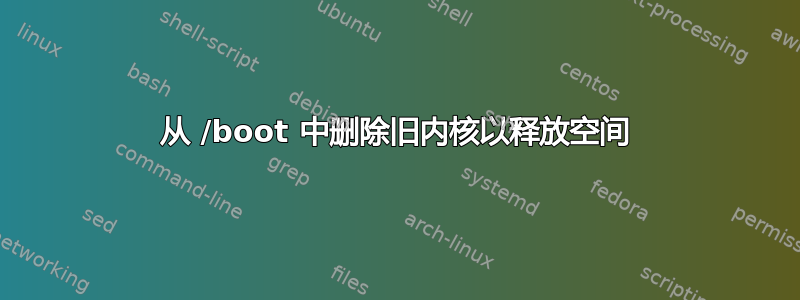
我想释放 /boot 中的部分空间但我无法这样做。
Filesystem 1K-blocks Used Available Use% Mounted on
/dev/sda1 474730 463590 0 100% /boot
我已尝试sudo apt-get autoremove --purge但出现以下错误
sudo apt-get autoremove --purge
Reading package lists... Done
Building dependency tree
Reading state information... Done
You might want to run 'apt-get -f install' to correct these.
linux-image-extra-4.4.0-137-generic : Depends: linux-image-4.4.0-137-generic but it is not installed
linux-image-extra-4.4.0-142-generic : Depends: linux-image-4.4.0-142-generic but it is not installed
linux-image-generic : Depends: linux-image-4.4.0-142-generic but it is not installed
Recommends: thermald but it is not installed
E: Unmet dependencies. Try using -f.
我尝试过sudo apt-get -f install,但由于没有空白空间,我无法成功运行它并出现以下错误
Unpacking linux-image-4.4.0-137-generic (4.4.0-137.163) ...
dpkg: error processing archive /var/cache/apt/archives/linux-image-4.4.0-
137-generic_4.4.0-137.163_amd64.deb (--unpack):
cannot copy extracted data for './boot/abi-4.4.0-137-generic' to '/boot/abi-
4.4.0-137-generic.dpkg-new': failed to write (No space left on device)
我还尝试使用dpkg以下代码将其删除
dpkg --list | grep linux-image | awk '{ print $2 }' | sort -V | sed -n '/'`uname -r`'/q;p' | xargs sudo apt-get -y purge
我收到上述命令的以下错误。
root@servername:/# dpkg --list | grep linux-image | awk '{ print $2 }' |
sort -V | sed -n '/'`uname -r`'/q;p' | xargs sudo apt-get -y purge
Reading package lists... Done
Building dependency tree
Reading state information... Done
You might want to run 'apt-get -f install' to correct these:
The following packages have unmet dependencies:
linux-image-extra-4.4.0-112-generic : Depends: linux-image-4.4.0-112-generic
but it is not going to be installed
linux-image-extra-4.4.0-116-generic : Depends: linux-image-4.4.0-116-generic
but it is not going to be installed
linux-image-extra-4.4.0-119-generic : Depends: linux-image-4.4.0-119-generic
but it is not going to be installed
linux-image-extra-4.4.0-121-generic : Depends: linux-image-4.4.0-121-generic
but it is not going to be installed
linux-image-extra-4.4.0-124-generic : Depends: linux-image-4.4.0-124-generic
but it is not going to be installed
linux-image-extra-4.4.0-127-generic : Depends: linux-image-4.4.0-127-generic
but it is not going to be installed
linux-image-extra-4.4.0-128-generic : Depends: linux-image-4.4.0-128-generic
but it is not going to be installed
linux-image-extra-4.4.0-21-generic : Depends: linux-image-4.4.0-21-generic
but it is not going to be installed
linux-image-generic : Depends: linux-image-4.4.0-142-generic but it is not
going to be installed
Depends: linux-image-extra-4.4.0-142-generic but it is not going to be installed
Recommends: thermald but it is not going to be installed
E: Unmet dependencies. Try 'apt-get -f install' with no packages (or specify a solution).
我尝试逐个删除旧内核,但仍然没有成功
root@servername:/# sudo apt-get purge linux-image-4.4.0-112-generic
Reading package lists... Done
Building dependency tree
Reading state information... Done
You might want to run 'apt-get -f install' to correct these:
The following packages have unmet dependencies:
linux-image-extra-4.4.0-112-generic : Depends: linux-image-4.4.0-112-generic
but it is not going to be installed
linux-image-generic : Depends: linux-image-4.4.0-142-generic but it is not
going to be installed
Depends: linux-image-extra-4.4.0-142-generic but it is
not going to be installed
Recommends: thermald but it is not going to be installed
E: Unmet dependencies. Try 'apt-get -f install' with no packages (or specify a solution).
我也尝试过sudo rm -rf /boot/*-34.4.0-{112,116,119,121,124,127,128,21}-* 但还是没有成功。
有人知道如何解决吗?
提前致谢。
答案1
唯一的解决办法是手动删除这些,这将是第一次射频不起作用。可能不符合您的条件。
sudo rm -rf /boot/*-4.4.0-{112,116,119,121,124,127,128,21}-*


