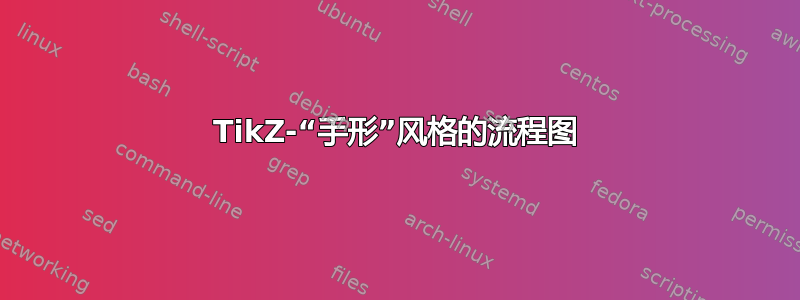
我想模仿以下格式。
样式的随机性应该是可以通过指示所使用的种子来调整的,以便在必要时始终重复相同的图表。
如果可能的话,我还希望节点之间自动具有相同的垂直距离。
这是一个起始代码。
\documentclass{article}
\usepackage{tikz}
\usetikzlibrary{shapes, arrows}
\begin{document}
% The styles
\tikzset{
block/.style = {
rectangle, draw,
text width=5em, text centered,
minimum height=4em
},
connection/.style={
draw,
-latex'
}
}
\begin{tikzpicture}[node distance = 2cm, auto]
% Place nodes
\node [block] (lint)
{Lint};
\node [block, below of = lint] (run)
{Run unit and integration tests};
\node [block, below of = run] (build)
{Build image};
\node [block, below of = build] (upload)
{Upload image to registry};
\node [block, below of = upload, node distance=2.5cm] (update)
{Update running service to use new image};
% Draw arrows.
\path [connection] (lint) -- (run);
\path [connection] (run) -- (build);
\path [connection] (build) -- (upload);
\path [connection] (upload) -- (update);
\end{tikzpicture}
\end{document}
答案1
嗯,它并不完全像您的图片,但它是库random steps中的一个(相对)简单的解决方案decorations.pathmorphing。preaction节点已填充,但设置与绘制方式不同。您可以随意调整它们。
这两个箭头实际上是两个叠加的箭头(黑底黄色),第二支箭头比第一支箭头更短更细postaction。
我习惯chains将节点之间的距离固定。然后every join可以设置为connection样式。
\documentclass{article}
\usepackage{tikz}
\usetikzlibrary{arrows.meta, decorations.pathmorphing, chains}
\begin{document}
% The styles
\tikzset{
block/.style = {join,
rectangle, draw, line width=2pt,
text width=3cm, text centered,
minimum height=1.5cm, rounded corners,
decorate, decoration={random steps, segment length=6mm, amplitude=1pt},
preaction={fill=#1, rectangle,
minimum width=3cm,
minimum height=1.5cm, rounded corners,
decorate, decoration={random steps, segment length=3mm, amplitude=2mm}
}
},
connection/.style={
shorten >=2pt, shorten <=2pt,
-{Stealth[length=2mm, inset=0, width=4mm, round]},
line width=1.5mm,
decorate, decoration={random steps, segment length=4pt, amplitude=.1pt},
postaction={draw, yellow, shorten <=3pt, shorten >=3.5pt, line width=1mm,
-{Stealth[length=1.1mm, inset=0, width=2.5mm, round]}}
}
}
\begin{tikzpicture}[start chain=going below, node distance = 6mm, every join/.style=connection]
\pgfmathsetseed{14159}
\node [on chain, block=blue!30!green!70!white] (lint) {Lint};
\node [on chain, block=blue!40!green!70!white] (run) {Run unit and integration tests};
\node [on chain, block=blue!50!green!70!white] (build) {Build image};
\node [on chain, block=blue!60!green!70!white] (upload) {Upload image to registry};
\node [on chain, block=blue!70!green!70!white] (update) {Update running service to use new image};
\end{tikzpicture}
\end{document}




