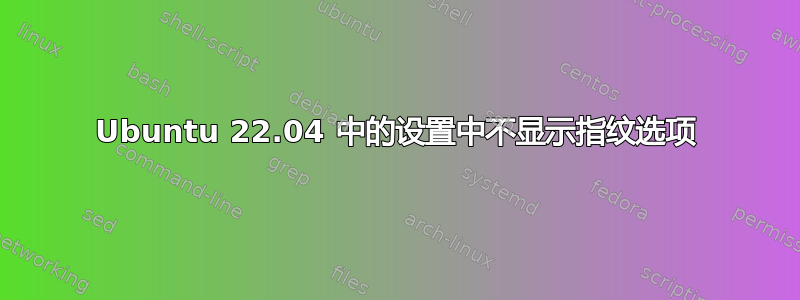
我在小米笔记本至尊版中使用 Ubuntu 22.04,但我无法看到指纹选项Settings>Users。我的设置页面如下所示 -
在此处输入图片描述
以下是命令的输出lsusb,我想FPC Sensor Controller是我的指纹设备 -
Bus 003 Device 003: ID 10a5:9200 FPC FPC Sensor Controller
Bus 003 Device 002: ID 05c8:03ec Cheng Uei Precision Industry Co., Ltd (Foxlink) XiaoMi USB 2.0 Webcam
Bus 003 Device 004: ID 8087:0026 Intel Corp. AX201 Bluetooth
Bus 003 Device 001: ID 1d6b:0002 Linux Foundation 2.0 root hub
Bus 002 Device 001: ID 1d6b:0003 Linux Foundation 3.0 root hub
Bus 001 Device 001: ID 1d6b:0002 Linux Foundation 2.0 root hub
我尝试fprintd使用以下命令进行安装以解决此问题,但到目前为止还没有成功,问题仍然存在。
sudo apt install -y fprintd libpam-fprintd
sudo pam-auth-update
# rebooted the machine after these commands
我在网上找到了来自不同创作者的各种版本fprintd。我是否需要为我的用例安装特定版本。有人能帮我解决这个问题吗?
编辑:我偶然发现了这个列表不支持的设备看起来我的设备还不支持。是否有其他驱动程序或工具可用于运行我的指纹传感器?或者,是否有方法进行逆向工程fprintd以支持我的传感器?


