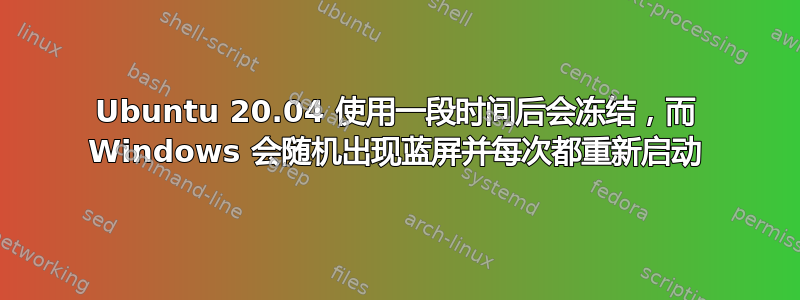
我有一个 Windows 和 Ubuntu 双启动系统。
我尝试打开我的笔记本电脑并启动 Windows,但使用几分钟后就出现蓝屏(没有特定的应用程序,有时是游戏,有时只是使用 Firefox)。
它还偶尔会出现严重故障,屏幕上出现冻结的伪影,我的输入没有任何反应。如果我没记错的话,它每次都会显示不同的停止代码,我记得其中一个是“试图写入只读内存”。
我运行了内存诊断程序,当它重新启动时,由于我的 grub 设置,它(可能)启动到 ubuntu 而不是 windows,并因为某种原因将我发送到 ubuntu 安装程序(没有我的任何输入,我当时并没有真正看我的笔记本电脑)并且 windows 只是停止让我进入,每次启动时崩溃然后立即重新启动。
我真的受够了,所以我决定重新安装 Windows,希望这样可以解决问题。但是没有用,现在 Windows 在启动时崩溃了。
Ubuntu 存在冻结问题,屏幕上会出现冻结的伪像。我现在在 Ubuntu 的恢复模式下输入这段文字,令人惊讶的是,它看起来和普通的 Ubuntu 一模一样。我原以为我只能使用命令行界面,所以这是一个惊喜,因为我仍然可以完成一些工作。
考虑到现在是测验周并且我真的很需要我的笔记本电脑,我不想送去维修。
这是窗户结冰时的样子
所有这些命令都是在恢复模式下运行的。
中央处理器:
$ lscpu
Architecture: x86_64
CPU op-mode(s): 32-bit, 64-bit
Byte Order: Little Endian
Address sizes: 48 bits physical, 48 bits virtual
CPU(s): 16
On-line CPU(s) list: 0-15
Thread(s) per core: 2
Core(s) per socket: 8
Socket(s): 1
NUMA node(s): 1
Vendor ID: AuthenticAMD
CPU family: 23
Model: 104
Model name: AMD Ryzen 7 5700U with Radeon Graphics
Stepping: 1
Frequency boost: enabled
CPU MHz: 439.720
CPU max MHz: 4372.0000
CPU min MHz: 400.0000
BogoMIPS: 3593.23
Virtualization: AMD-V
L1d cache: 256 KiB
L1i cache: 256 KiB
L2 cache: 4 MiB
L3 cache: 8 MiB
NUMA node0 CPU(s): 0-15
Vulnerability Itlb multihit: Not affected
Vulnerability L1tf: Not affected
Vulnerability Mds: Not affected
Vulnerability Meltdown: Not affected
Vulnerability Mmio stale data: Not affected
Vulnerability Retbleed: Mitigation; untrained return thunk; SMT enabled
with STIBP protection
Vulnerability Spec store bypass: Mitigation; Speculative Store Bypass disabled v
ia prctl and seccomp
Vulnerability Spectre v1: Mitigation; usercopy/swapgs barriers and __user
pointer sanitization
Vulnerability Spectre v2: Mitigation; Retpolines, IBPB conditional, IBRS_
FW, STIBP always-on, RSB filling
Vulnerability Srbds: Not affected
Vulnerability Tsx async abort: Not affected
Flags: fpu vme de pse tsc msr pae mce cx8 apic sep mtr
r pge mca cmov pat pse36 clflush mmx fxsr sse s
se2 ht syscall nx mmxext fxsr_opt pdpe1gb rdtsc
p lm constant_tsc rep_good nopl nonstop_tsc cpu
id extd_apicid aperfmperf rapl pni pclmulqdq mo
nitor ssse3 fma cx16 sse4_1 sse4_2 movbe popcnt
aes xsave avx f16c rdrand lahf_lm cmp_legacy s
vm extapic cr8_legacy abm sse4a misalignsse 3dn
owprefetch osvw ibs skinit wdt tce topoext perf
ctr_core perfctr_nb bpext perfctr_llc mwaitx cp
b cat_l3 cdp_l3 hw_pstate ssbd mba ibrs ibpb st
ibp vmmcall fsgsbase bmi1 avx2 smep bmi2 cqm rd
t_a rdseed adx smap clflushopt clwb sha_ni xsav
eopt xsavec xgetbv1 xsaves cqm_llc cqm_occup_ll
c cqm_mbm_total cqm_mbm_local clzero irperf xsa
veerptr rdpru wbnoinvd cppc arat npt lbrv svm_l
ock nrip_save tsc_scale vmcb_clean flushbyasid
decodeassists pausefilter pfthreshold avic v_vm
save_vmload vgif v_spec_ctrl umip rdpid overflo
w_recov succor smca
记忆:
$ free -h
total used free shared buff/cache available
Mem: 38Gi 3.1Gi 30Gi 121Mi 4.9Gi 34Gi
Swap: 2.0Gi 0B 2.0Gi
答案1
如果您有两只右手(能够做一些技术工作),您可以打开笔记本电脑并首先清洁它。清洁散热器、通风器。然后,您可以尝试将电缆重新安装到显示器上。电缆和连接之间可能会积聚一些灰尘。如果您是吸烟者,请用异丙醇清洁所有东西,因为表面会很油腻和粘稠。(当然,如果您不吸烟或家里有吸烟者,您也可以这样做。)



