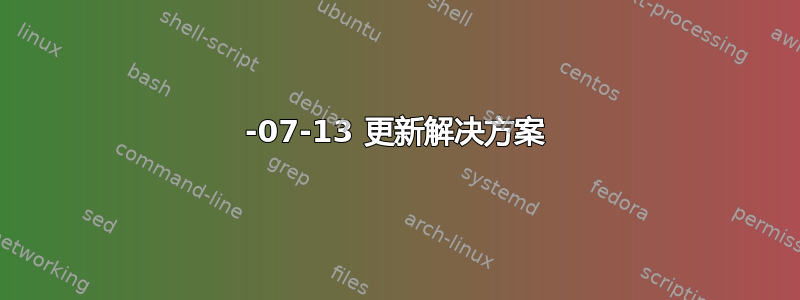
这先决条件安装 Brother 官方 Linux 驱动程序包括ia32-libs或lib32stdc++。sudo apt-get install ia32-libs在 13.04 及更早版本上运行可实现此目的。但是,ia32-libs在 13.10 中被删除。在sudo apt-get install ia32-libs13.10 下运行会导致:
正在读取软件包列表... 完成 正在
构建依赖关系树
正在读取状态信息... 完成
软件包 ia32-libs 不可用,但被另一个软件包引用。
这可能意味着软件包缺失、已过时或
只能从其他来源获得
但是以下软件包可以替代它:
lib32z1 lib32ncurses5 lib32bz2-1.0E:软件包‘ia32-libs’没有安装候选项
如何在 64 位 13.10 安装上安装 32 位驱动程序?
答案1
运行sudo apt-get install gcc-4.8-base:i386 libgcc1:i386 libc6:i386以解决依赖关系并随后指示安装 Brother 的官方驱动程序就可以了。
答案2
在 13.04 64 位上以及可能从 12.10 开始的版本中有一个更简单的解决方案(至少对于通过 USB 连接的 MFC-7420 和类似设备):
我用了Synaptic 软件包管理器,但是使用 apt-get 安装只是apt-get install packagename或使用Ubuntu 软件中心输入packagename
在突触,选择“快速过滤器”,然后右键点击“标记为安装”以下软件包:
- brother-lpr-驱动器-激光
- brother-cup-包装机激光
- brother-lpr-驱动程序-通用
安装完成后,进入系统设置,然后进入打印机。单击添加打印机,在设备中选择 Brother 打印机,然后单击前进。
选择“提供 PPD 文件”,浏览到 /usr/share/ppd/Brother/,然后选择您的打印机 ppd 文件。在我的例子中是“MFC7420.ppd”。单击“前进”,然后单击“应用”。
打印测试页,以确保其正常工作...
这个基本程序也可以用于网络模型。
答案3
2018-07-13 更新解决方案
虽然这是一个老问题,但它和它的答案为我提供了必要的线索,使我能够通过 WiFi 从 64 位操作系统向 Brother MFC-J870DW 启用 CUPS 打印。
在基于 64 位 Debian 的系统上运行 32 位 Brother 驱动程序所需的 32 位支持库已发生更改,因此问题中提到的文件以及 James Fu 和 Larry Wilson 的答案不再存在于存储库中。
以下步骤使我找到正确的库并成功打印...
首先,尝试安装元包,这将失败,但会列出替换它的当前库。如果将来库名称再次更改,首先执行此操作可能会让您获得当时的当前库名称。
root@LX02:/# apt-get install ia32-libs
Reading package lists... Done
Building dependency tree
Reading state information... Done
Package ia32-libs is not available, but is referred to by another package.
This may mean that the package is missing, has been obsoleted, or
is only available from another source
However the following packages replace it:
lib32z1 lib32ncurses5
现在安装这两个库...
root@LX02:/home/alpha# apt-get install lib32z1 lib32ncurses5
Reading package lists... Done
Building dependency tree
Reading state information... Done
The following additional packages will be installed:
lib32tinfo5 libc6-i386
The following NEW packages will be installed:
lib32ncurses5 lib32tinfo5 lib32z1 libc6-i386
0 upgraded, 4 newly installed, 0 to remove and 0 not upgraded.
Need to get 3,084 kB of archives.
After this operation, 12.4 MB of additional disk space will be used.
Do you want to continue? [Y/n] y
Get:1 http://ftp.us.debian.org/debian stretch/main amd64 libc6-i386 amd64 2.24-11+deb9u3 [2,597 kB]
Get:2 http://ftp.us.debian.org/debian stretch/main amd64 lib32tinfo5 amd64 6.0+20161126-1+deb9u2 [299 kB]
Get:3 http://ftp.us.debian.org/debian stretch/main amd64 lib32ncurses5 amd64 6.0+20161126-1+deb9u2 [99.4 kB]
Get:4 http://ftp.us.debian.org/debian stretch/main amd64 lib32z1 amd64 1:1.2.8.dfsg-5 [88.6 kB]
Fetched 3,084 kB in 0s (4,391 kB/s)
Selecting previously unselected package libc6-i386.
(Reading database ... 123518 files and directories currently installed.)
Preparing to unpack .../libc6-i386_2.24-11+deb9u3_amd64.deb ...
Unpacking libc6-i386 (2.24-11+deb9u3) ...
Selecting previously unselected package lib32tinfo5.
Preparing to unpack .../lib32tinfo5_6.0+20161126-1+deb9u2_amd64.deb ...
Unpacking lib32tinfo5 (6.0+20161126-1+deb9u2) ...
Selecting previously unselected package lib32ncurses5.
Preparing to unpack .../lib32ncurses5_6.0+20161126-1+deb9u2_amd64.deb ...
Unpacking lib32ncurses5 (6.0+20161126-1+deb9u2) ...
Selecting previously unselected package lib32z1.
Preparing to unpack .../lib32z1_1%3a1.2.8.dfsg-5_amd64.deb ...
Unpacking lib32z1 (1:1.2.8.dfsg-5) ...
Setting up libc6-i386 (2.24-11+deb9u3) ...
Processing triggers for libc-bin (2.24-11+deb9u3) ...
Setting up lib32z1 (1:1.2.8.dfsg-5) ...
Setting up lib32tinfo5 (6.0+20161126-1+deb9u2) ...
Setting up lib32ncurses5 (6.0+20161126-1+deb9u2) ...
Processing triggers for libc-bin (2.24-11+deb9u3) ...
现在使用 CUPS 管理实用程序像往常一样设置打印机。对于新手来说,与大多数其他设置向导不同,cupsd守护进程运行一个小型本地 Web 服务器,向导以一系列网页的形式实现。要启动它...
作为root...启动浏览器并将其指向本地端口 631。例如...
firefox localhost:631
其余设置超出了本问题的范围。


