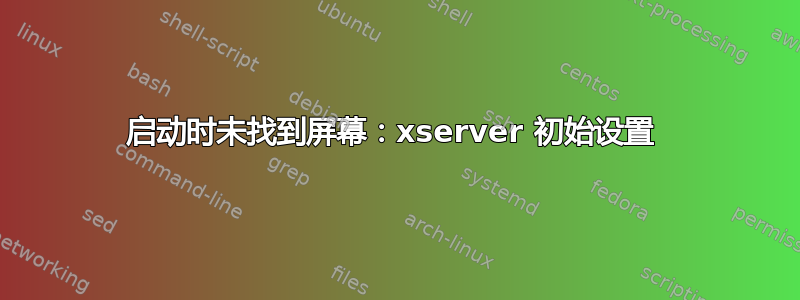
设置:我是一个相对较新的 Linux 用户,但我决定使用 Windows 8.1 和 Ubuntu 双启动我的新笔记本电脑。我使用 Pen Drive Linux 安装程序创建了一个可启动的 USB(http://www.ubuntu.com/download/desktop/create-a-usb-stick-on-windows) (12.10),并将全新安装放在我在主硬盘上创建的单独分区上。现在,当我从 Grub 启动时,它只会进入黑屏。
硬件:联想 Y410p - 英特尔酷睿 i7 和 nvidia 显卡。我其实并不关心 nvidia 显卡是否能正常工作,我只是专注于让集成显卡运行起来。
我尝试过的方法:大部分情况下,我都在使用本文中的建议(http://community.linuxmint.com/tutorial/view/842)。所以我尝试了nomodeset,i915.modeset=0以及其他各种方法。大多数方法只是启动到黑屏。如果我包括nomodeset并被grub_gfxmode=1024x768x16放到命令行,如果我使用显示器的原始分辨率,我会看到黑屏。从命令行我查看了我的 Xorg.0.log,下面是一个片段,如果您认为它会有所帮助,我可以包括完整版本,但这似乎是它出错的地方。
[ 23.409] (==) Matched intel as autoconfigured driver 0
[ 23.409] (==) Matched vesa as autoconfigured driver 1
[ 23.409] (==) Matched modesetting as autoconfigured driver 2
[ 23.410] (==) Matched fbdev as autoconfigured driver 3
[ 23.410] (==) Assigned the driver to the xf86ConfigLayout
[ 23.410] (II) LoadModule: "intel"
[ 23.410] (II) Loading /usr/lib/xorg/modules/drivers/intel_drv.so
[ 23.449] (II) Module intel: vendor="X.Org Foundation"
[ 23.449] compiled for 1.13.3, module version = 2.21.6
[ 23.449] Module class: X.Org Video Driver
[ 23.449] ABI class: X.Org Video Driver, version 13.1
[ 23.449] (II) LoadModule: "vesa"
[ 23.449] (II) Loading /usr/lib/xorg/modules/drivers/vesa_drv.so
[ 23.463] (II) Module vesa: vendor="X.Org Foundation"
[ 23.463] compiled for 1.13.3, module version = 2.3.2
[ 23.463] Module class: X.Org Video Driver
[ 23.463] ABI class: X.Org Video Driver, version 13.1
[ 23.463] (II) LoadModule: "modesetting"
[ 23.463] (II) Loading /usr/lib/xorg/modules/drivers/modesetting_drv.so
[ 23.473] (II) Module modesetting: vendor="X.Org Foundation"
[ 23.473] compiled for 1.13.3, module version = 0.7.0
[ 23.473] Module class: X.Org Video Driver
[ 23.473] ABI class: X.Org Video Driver, version 13.1
[ 23.473] (II) LoadModule: "fbdev"
[ 23.473] (II) Loading /usr/lib/xorg/modules/drivers/fbdev_drv.so
[ 23.480] (II) Module fbdev: vendor="X.Org Foundation"
[ 23.480] compiled for 1.13.3, module version = 0.4.3
[ 23.480] Module class: X.Org Video Driver
[ 23.480] ABI class: X.Org Video Driver, version 13.1
[ 23.480] (II) intel: Driver for Intel Integrated Graphics Chipsets: i810,
i810-dc100, i810e, i815, i830M, 845G, 854, 852GM/855GM, 865G, 915G,
E7221 (i915), 915GM, 945G, 945GM, 945GME, Pineview GM, Pineview G,
965G, G35, 965Q, 946GZ, 965GM, 965GME/GLE, G33, Q35, Q33, GM45,
4 Series, G45/G43, Q45/Q43, G41, B43, B43, Clarkdale, Arrandale,
Sandybridge Desktop (GT1), Sandybridge Desktop (GT2),
Sandybridge Desktop (GT2+), Sandybridge Mobile (GT1),
Sandybridge Mobile (GT2), Sandybridge Mobile (GT2+),
Sandybridge Server, Ivybridge Mobile (GT1), Ivybridge Mobile (GT2),
Ivybridge Desktop (GT1), Ivybridge Desktop (GT2), Ivybridge Server,
Ivybridge Server (GT2), HD Graphics, HD Graphics 4600,
Haswell Desktop (GT3), HD Graphics, HD Graphics 4600,
Haswell Mobile (GT3), HD Graphics, HD Graphics P4600/P4700,
Haswell Server (GT3), Haswell (GT1), Haswell (GT2), Haswell (GT3),
HD Graphics, Haswell (GT2), Haswell (GT3), Haswell SDV Desktop (GT1),
Haswell SDV Desktop (GT2), Haswell SDV Desktop (GT3),
Haswell SDV Mobile (GT1), Haswell SDV Mobile (GT2),
Haswell SDV Mobile (GT3), Haswell SDV Server (GT1),
Haswell SDV Server (GT2), Haswell SDV Server (GT3),
Haswell SDV (GT1), Haswell SDV (GT2), Haswell SDV (GT3),
Haswell SDV (GT1), Haswell SDV (GT2), Haswell SDV (GT3),
Haswell ULT Desktop (GT1), Haswell ULT Desktop (GT2),
Iris(TM) Graphics 5100, HD Graphics, HD Graphics 4400,
HD Graphics 5000, Haswell ULT Server (GT1), Haswell ULT Server (GT2),
Iris(TM) Graphics 5100, Haswell ULT (GT1), Haswell ULT (GT2),
Iris(TM) Graphics 5100, HD Graphics, HD Graphics 4200,
Iris(TM) Graphics 5100, Haswell CRW Desktop (GT1), HD Graphics 4600,
Iris(TM) Pro Graphics 5200, Haswell CRW Mobile (GT1),
HD Graphics 4600, Iris(TM) Pro Graphics 5200,
Haswell CRW Server (GT1), Haswell CRW Server (GT2),
Iris(TM) Pro Graphics 5200, Haswell CRW (GT1), Haswell CRW (GT2),
Iris(TM) Pro Graphics 5200, Haswell CRW (GT1), Haswell CRW (GT2),
Iris(TM) Pro Graphics 5200, ValleyView PO board
[ 23.480] (II) VESA: driver for VESA chipsets: vesa
[ 23.480] (II) modesetting: Driver for Modesetting Kernel Drivers: kms
[ 23.480] (II) FBDEV: driver for framebuffer: fbdev
[ 23.480] (++) using VT number 7
[ 23.481] (WW) Falling back to old probe method for modesetting
[ 23.481] (EE) open /dev/dri/card0: No such file or directory
[ 23.481] (WW) Falling back to old probe method for fbdev
[ 23.481] (II) Loading sub module "fbdevhw"
[ 23.481] (II) LoadModule: "fbdevhw"
[ 23.482] (II) Loading /usr/lib/xorg/modules/libfbdevhw.so
[ 23.488] (II) Module fbdevhw: vendor="X.Org Foundation"
[ 23.488] compiled for 1.13.3, module version = 0.0.2
[ 23.489] ABI class: X.Org Video Driver, version 13.1
[ 23.489] (II) Loading sub module "vbe"
[ 23.489] (II) LoadModule: "vbe"
[ 23.489] (II) Loading /usr/lib/xorg/modules/libvbe.so
[ 23.501] (II) Module vbe: vendor="X.Org Foundation"
[ 23.501] compiled for 1.13.3, module version = 1.1.0
[ 23.501] ABI class: X.Org Video Driver, version 13.1
[ 23.501] (II) Loading sub module "int10"
[ 23.501] (II) LoadModule: "int10"
[ 23.501] (II) Loading /usr/lib/xorg/modules/libint10.so
[ 23.516] (II) Module int10: vendor="X.Org Foundation"
[ 23.516] compiled for 1.13.3, module version = 1.0.0
[ 23.516] ABI class: X.Org Video Driver, version 13.1
[ 23.516] (II) VESA(0): initializing int10
[ 23.516] (EE) VESA(0): V_BIOS address 0x0 out of range
[ 23.516] (II) UnloadModule: "vesa"
[ 23.516] (II) UnloadSubModule: "int10"
[ 23.516] (II) Unloading int10
[ 23.516] (II) UnloadSubModule: "vbe"
[ 23.516] (II) Unloading vbe
[ 23.516] (EE) Screen(s) found, but none have a usable configuration.
[ 23.516]
Fatal server error:
[ 23.516] no screens found
[ 23.516] (EE)
Please consult the The X.Org Foundation support
at http://wiki.x.org
for help.
[ 23.516] (EE) Please also check the log file at "/var/log/Xorg.0.log" for additional information.
[ 23.516] (EE)
[ 23.524] Server terminated with error (1). Closing log file.
提前感谢你的帮助。如果你需要任何其他信息,请随时询问,我会添加。
答案1
已解决:这对我有用,因为我可以通过修改 grub2 命令进入命令行:http://falkvinge.net/2013/02/15/how-to-install-nvidia-drivers-in-ubuntu-12-10-quantal/
此外,对于任何寻求 Y410p Linux 设置帮助的人来说,这篇文章都非常有用,我希望从一开始就看到它。如果您卡在黑屏上,这应该会为您指明正确的方向:无法在联想 Y500 上安装 Ubuntu


