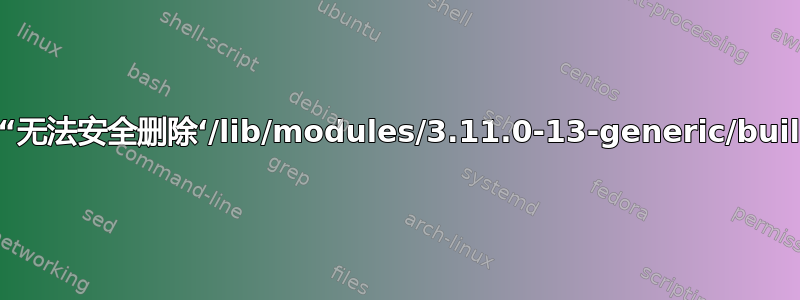
当我尝试通过运行 google-chrome-stable_curent_i386.deb 升级 Chrome 或尝试通过软件更新程序进行升级时,我收到“软件包操作失败 - 安装或删除软件包失败”错误。以下是详细信息:
installArchives() 失败:(正在读取数据库…… (读取数据库... 5% (读取数据库... 10% (读取数据库... 15% (读取数据库...20% (读取数据库...25% (读取数据库...30% (读取数据库...35% (读取数据库...40% (读取数据库...45% (读取数据库...50% (读取数据库...55% (读取数据库... 60% (读取数据库... 65% (读取数据库...70% (读取数据库...75% (读取数据库...80% (读取数据库...85% (读取数据库...90% (读取数据库...95% (正在读取数据库...100% (正在读取数据库...当前安装了 284394 个文件和目录。) 正在删除 linux-headers-3.11.0-12-generic (3.11.0-12.19) ... dpkg: 处理软件包 linux-headers-3.11.0-12-generic (--remove) 时出错: 无法安全删除“/usr/src/linux-headers-3.11.0-12-generic/include/config/yenta/ene/tune.h”:不是目录 正在删除 linux-headers-3.11.0-13-generic (3.11.0-13.20) ... dpkg: 处理软件包 linux-headers-3.11.0-13-generic (--remove) 时出错: 无法安全删除“/lib/modules/3.11.0-13-generic/build”:不是目录 正在删除 linux-image-extra-3.11.0-13-generic (3.11.0-13.20) ... dpkg: 处理软件包 linux-image-extra-3.11.0-13-generic (--remove) 时出错: 无法安全删除“/usr/share/doc/linux-image-extra-3.11.0-13-generic/changelog.Debian.gz”:不是目录 正在删除 linux-image-3.11.0-13-generic (3.11.0-13.20) ... dpkg: 处理软件包 linux-image-3.11.0-13-generic (--remove) 时出错: 无法安全删除“/lib/modules/3.11.0-13-generic/kernel/lib/ts_fsm.ko”:不是目录 由于已达到 MaxReports 数量,因此未编写任何 apport 报告 处理时遇到错误: Linux 标头-3.11.0-12-通用 Linux 标头-3.11.0-13-通用 Linux-image-extra-3.11.0-13-通用 Linux-映像-3.11.0-13-通用 功能错误:
我已经尝试过发布的解决方案这里但它不起作用。我尝试了选项 1,得到了以下结果:
nasty@nasty-Vostro-A860:~$ sudo apt-get install 2vard
[sudo] nasty 的密码:
正在读取软件包列表...完成
构建依赖关系树
正在读取状态信息...完成
E:无法找到包 2vard
nasty@nasty-Vostro-A860:~$ sudo apt-get purge grub-common
正在读取软件包列表...完成
构建依赖关系树
正在读取状态信息...完成
以下软件包已自动安装并且不再需要:
Linux 标头-3.13.0-24 Linux 标头-3.13.0-24-通用
Linux-image-3.13.0-24-通用 Linux-image-extra-3.13.0-24-通用
使用“apt-get autoremove”来删除它们。
下列软件包将被删除:
grub-common* grub-gfxpayload-lists* grub-pc* grub-pc-bin* grub2-common*
Linux 标头-3.11.0-12-通用 Linux 标头-3.11.0-13-通用
Linux-image-3.11.0-13-通用 Linux-image-extra-3.11.0-13-通用
升级了 0 个,新安装了 0 个,删除了 9 个,并且未升级 0 个。
4 未完全安装或删除。
此操作完成后,将释放178 MB的磁盘空间。
您想继续吗?[Y/n] y
(正在读取数据库...当前安装了 284394 个文件和目录。)
正在删除 linux-headers-3.11.0-12-generic (3.11.0-12.19) ...
dpkg: 处理软件包 linux-headers-3.11.0-12-generic (--remove) 时出错:
无法安全删除“/usr/src/linux-headers-3.11.0-12-generic/include/config/yenta/ene/tune.h”:不是目录
正在删除 linux-headers-3.11.0-13-generic (3.11.0-13.20) ...
dpkg: 处理软件包 linux-headers-3.11.0-13-generic (--remove) 时出错:
无法安全删除“/lib/modules/3.11.0-13-generic/build”:不是目录
正在删除 linux-image-extra-3.11.0-13-generic (3.11.0-13.20) ...
dpkg: 处理软件包 linux-image-extra-3.11.0-13-generic (--remove) 时出错:
无法安全删除“/usr/share/doc/linux-image-extra-3.11.0-13-generic/changelog.Debian.gz”:不是目录
正在删除 linux-image-3.11.0-13-generic (3.11.0-13.20) ...
dpkg: 处理软件包 linux-image-3.11.0-13-generic (--remove) 时出错:
无法安全删除“/lib/modules/3.11.0-13-generic/kernel/lib/ts_fsm.ko”:不是目录
由于已达到 MaxReports 数量,因此未编写任何 apport 报告
处理时遇到错误:
Linux 标头-3.11.0-12-通用
Linux 标头-3.11.0-13-通用
Linux-image-extra-3.11.0-13-通用
Linux-映像-3.11.0-13-通用
E: 子进程 /usr/bin/dpkg 返回错误代码 (1)
nasty@nasty-Vostro-A860:~$ sudo apt-get install grub-pc
正在读取软件包列表...完成
构建依赖关系树
正在读取状态信息...完成
grub-pc已经是最新版本。
以下软件包已自动安装并且不再需要:
Linux 标头-3.13.0-24 Linux 标头-3.13.0-24-通用
Linux-image-3.13.0-24-通用 Linux-image-extra-3.13.0-24-通用
使用“apt-get autoremove”来删除它们。
下列软件包将被删除:
Linux 标头-3.11.0-12-通用 Linux 标头-3.11.0-13-通用
Linux-image-3.11.0-13-通用 Linux-image-extra-3.11.0-13-通用
升级了 0 个,新安装了 0 个,删除了 4 个,并且未升级 0 个。
4 未完全安装或删除。
此操作后将释放161MB的磁盘空间。
您想继续吗?[Y/n] y
(正在读取数据库...当前安装了 284394 个文件和目录。)
正在删除 linux-headers-3.11.0-12-generic (3.11.0-12.19) ...
dpkg: 处理软件包 linux-headers-3.11.0-12-generic (--remove) 时出错:
无法安全删除“/usr/src/linux-headers-3.11.0-12-generic/include/config/yenta/ene/tune.h”:不是目录
正在删除 linux-headers-3.11.0-13-generic (3.11.0-13.20) ...
dpkg: 处理软件包 linux-headers-3.11.0-13-generic (--remove) 时出错:
无法安全删除“/lib/modules/3.11.0-13-generic/build”:不是目录
正在删除 linux-image-extra-3.11.0-13-generic (3.11.0-13.20) ...
dpkg: 处理软件包 linux-image-extra-3.11.0-13-generic (--remove) 时出错:
无法安全删除“/usr/share/doc/linux-image-extra-3.11.0-13-generic/changelog.Debian.gz”:不是目录
正在删除 linux-image-3.11.0-13-generic (3.11.0-13.20) ...
dpkg: 处理软件包 linux-image-3.11.0-13-generic (--remove) 时出错:
无法安全删除“/lib/modules/3.11.0-13-generic/kernel/lib/ts_fsm.ko”:不是目录
由于已达到 MaxReports 数量,因此未编写任何 apport 报告
处理时遇到错误:
Linux 标头-3.11.0-12-通用
Linux 标头-3.11.0-13-通用
Linux-image-extra-3.11.0-13-通用
Linux-映像-3.11.0-13-通用
E: 子进程 /usr/bin/dpkg 返回错误代码 (1)
我不明白第二种选择该怎么做。
嗯,现在我无法重新安装它们......
nasty@nasty-Vostro-A860:~$ sudo apt-get --reinstall install linux-headers-3.11.0-12-generic linux-headers-3.11.0-13-generic linux-image-3.11.0-13-generic linux-image-extra-3.11.0-13-generic
Reading package lists... Done
Building dependency tree
Reading state information... Done
Package linux-image-extra-3.11.0-13-generic is not available, but is referred to by another package.
This may mean that the package is missing, has been obsoleted, or
is only available from another source
Package linux-image-3.11.0-13-generic is not available, but is referred to by another package.
This may mean that the package is missing, has been obsoleted, or
is only available from another source
Package linux-headers-3.11.0-13-generic is not available, but is referred to by another package.
This may mean that the package is missing, has been obsoleted, or
is only available from another source
Package linux-headers-3.11.0-12-generic is not available, but is referred to by another package.
This may mean that the package is missing, has been obsoleted, or
is only available from another source
E: Package 'linux-headers-3.11.0-12-generic' has no installation candidate
E: Package 'linux-headers-3.11.0-13-generic' has no installation candidate
E: Package 'linux-image-3.11.0-13-generic' has no installation candidate
E: Package 'linux-image-extra-3.11.0-13-generic' has no installation candidate
答案1
有一堆文件,dpkg 将其解释为应该是目录,而目录则看起来像是文件。
我建议重新安装这些包以确保文件数据库设置正确:
sudo apt-get --reinstall install linux-headers-3.11.0-12-generic linux-headers-3.11.0-13-generic linux-image-3.11.0-13-generic linux-image-extra-3.11.0-13-generic
顺便说一句,请小心删除与 grub 相关的包,然后安装该linux-generic包。


