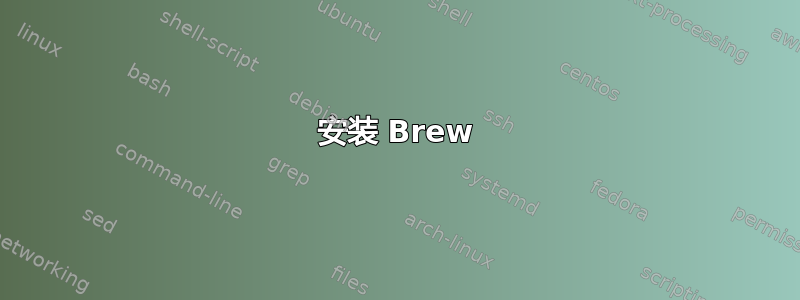
每当我需要使用 NodeJS 时,我总是会遇到一堆问题。目前我需要使用 closurecompiler nodejs 模块并尝试安装它和 nodejs。它让我出现以下错误。我该如何解决这个问题?我使用 Ubuntu 14.04 在此之前我使用:
sudo sudo add-apt-repository ppa:chris-lea/node.js
并添加其他存储库。之后我执行:
sudo apt-get install nodejs npm
Reading package lists... Done
Building dependency tree
Reading state information... Done
Some packages could not be installed. This may mean that you have
requested an impossible situation or if you are using the unstable
distribution that some required packages have not yet been created
or been moved out of Incoming.
The following information may help to resolve the situation:
The following packages have unmet dependencies:
nodejs : Conflicts: npm
E: Unable to correct problems, you have held broken packages.
georgi@sepulcher:~$ sudo apt-get install nodejs
Reading package lists... Done
Building dependency tree
Reading state information... Done
The following NEW packages will be installed:
nodejs
0 upgraded, 1 newly installed, 0 to remove and 0 not upgraded.
Need to get 0 B/4428 kB of archives.
After this operation, 17,7 MB of additional disk space will be used.
Selecting previously unselected package nodejs.
(Reading database ... 175393 files and directories currently installed.)
Preparing to unpack .../nodejs_0.10.30-1chl1~trusty1_amd64.deb ...
Unpacking nodejs (0.10.30-1chl1~trusty1) ...
Processing triggers for man-db (2.6.7.1-1) ...
Setting up nodejs (0.10.30-1chl1~trusty1) ...
georgi@sepulcher:~$ sudo apt-get install npm
Reading package lists... Done
Building dependency tree
Reading state information... Done
Some packages could not be installed. This may mean that you have
requested an impossible situation or if you are using the unstable
distribution that some required packages have not yet been created
or been moved out of Incoming.
The following information may help to resolve the situation:
The following packages have unmet dependencies:
npm : Depends: nodejs but it is not going to be installed
Depends: node-abbrev (>= 1.0.4) but it is not going to be installed
Depends: node-ansi but it is not going to be installed
Depends: node-archy but it is not going to be installed
Depends: node-block-stream but it is not going to be installed
Depends: node-fstream (>= 0.1.22) but it is not going to be installed
Depends: node-fstream-ignore but it is not going to be installed
Depends: node-github-url-from-git but it is not going to be installed
Depends: node-glob (>= 3.1.21) but it is not going to be installed
Depends: node-graceful-fs (>= 2.0.0) but it is not going to be installed
Depends: node-inherits but it is not going to be installed
Depends: node-ini (>= 1.1.0) but it is not going to be installed
Depends: node-lockfile but it is not going to be installed
Depends: node-lru-cache (>= 2.3.0) but it is not going to be installed
Depends: node-minimatch (>= 0.2.11) but it is not going to be installed
Depends: node-mkdirp (>= 0.3.3) but it is not going to be installed
Depends: node-gyp (>= 0.10.9) but it is not going to be installed
Depends: node-nopt (>= 2.1.1) but it is not going to be installed
Depends: node-npmlog but it is not going to be installed
Depends: node-once but it is not going to be installed
Depends: node-osenv but it is not going to be installed
Depends: node-read but it is not going to be installed
Depends: node-read-package-json (>= 1.1.0) but it is not going to be installed
Depends: node-request (>= 2.25.0) but it is not going to be installed
Depends: node-retry but it is not going to be installed
Depends: node-rimraf (>= 2.2.2) but it is not going to be installed
Depends: node-semver (>= 2.1.0) but it is not going to be installed
Depends: node-sha but it is not going to be installed
Depends: node-slide but it is not going to be installed
Depends: node-tar (>= 0.1.18) but it is not going to be installed
Depends: node-which but it is not going to be installed
E: Unable to correct problems, you have held broken packages.
答案1
nodejs位于Ubuntu 官方仓库。您可以安装它而不会添加导致 PPA 的新问题。
删除现有内容nodejs和存储库。然后通过以下方式安装:
sudo apt-get install nodejs
答案2
使用节点的最佳方式是:
安装 Brew
方法如下:粘贴到终端
sudo apt-get install build-essential curl git m4 ruby texinfo libbz2-dev libcurl4-openssl-dev libexpat-dev libncurses-dev zlib1g-dev
ruby -e "$(curl -fsSL https://raw.githubusercontent.com/Homebrew/linuxbrew/go/install)"
然后在 .bashrc 文件的末尾(在主目录中按 Ctrl + H)
export PATH="$HOME/.linuxbrew/bin:$PATH"
export MANPATH="$HOME/.linuxbrew/share/man:$MANPATH"
export INFOPATH="$HOME/.linuxbrew/share/info:$INFOPATH"
然后重新启动终端,以便重新加载对 .bashrc 的修改
安装节点
brew install node
#to verify then type
node -v
npm -v
更新节点
brew update
brew upgrade node
卸载节点
brew unistall node


