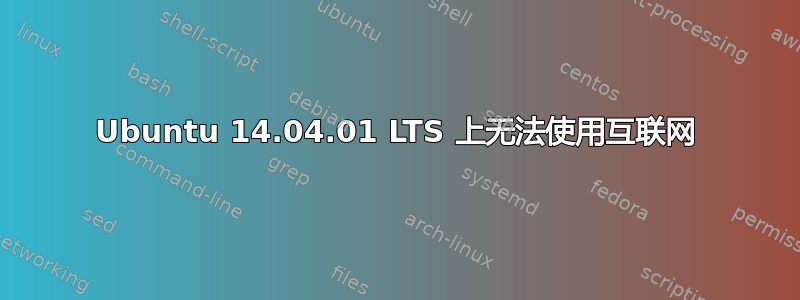
我无法从 Ubuntu(版本 14.04.01 LTS)连接到互联网。我尝试过相关论坛帖子中的解决方案,但到目前为止都没有奏效。任何帮助解决此问题的帮助都将不胜感激。
我可以打开 Firefox 并从那里使用互联网,但 ping 输出的一个示例是:
ping:未知主机 www.google.com
ifconfig 的输出是:
eth0 Link encap:Ethernet HWaddr 00:25:90:58:f7:74
inet addr:172.21.3.42 Bcast:172.21.255.255 Mask:255.255.0.0
inet6 addr: fe80::225:90ff:fe58:f774/64 Scope:Link
UP BROADCAST RUNNING MULTICAST MTU:1500 Metric:1
RX packets:78128 errors:0 dropped:35 overruns:0 frame:0
TX packets:16658 errors:0 dropped:0 overruns:0 carrier:0
collisions:0 txqueuelen:1000
RX bytes:9206366 (9.2 MB) TX bytes:2853288 (2.8 MB)
Memory:f0000000-f0020000
eth1 Link encap:Ethernet HWaddr 00:25:90:58:f7:75
inet addr:172.21.10.67 Bcast:172.21.255.255 Mask:255.255.0.0
inet6 addr: fe80::225:90ff:fe58:f775/64 Scope:Link
UP BROADCAST RUNNING MULTICAST MTU:1500 Metric:1
RX packets:61518 errors:0 dropped:30 overruns:0 frame:0
TX packets:1359 errors:0 dropped:0 overruns:0 carrier:0
collisions:0 txqueuelen:1000
RX bytes:7464478 (7.4 MB) TX bytes:146052 (146.0 KB)
Memory:f0040000-f0060000
lo Link encap:Local Loopback
inet addr:127.0.0.1 Mask:255.0.0.0
inet6 addr: ::1/128 Scope:Host
UP LOOPBACK RUNNING MTU:65536 Metric:1
RX packets:84984 errors:0 dropped:0 overruns:0 frame:0
TX packets:84984 errors:0 dropped:0 overruns:0 carrier:0
collisions:0 txqueuelen:0
RX bytes:9607658 (9.6 MB) TX bytes:9607658 (9.6 MB)
netstat -r -n 的输出是:
Kernel IP routing table
Destination Gateway Genmask Flags MSS Window irtt Iface
0.0.0.0 172.21.0.1 0.0.0.0 UG 0 0 0 eth1
172.21.0.0 0.0.0.0 255.255.0.0 U 0 0 0 eth0
172.21.0.0 0.0.0.0 255.255.0.0 U 0 0 0 eth1
接口文件包含以下几行:
/etc/network/interfaces
# interfaces(5) file used by ifup(8) and ifdown(8)
#auto lo eth0
#iface lo inet loopback
auto lo
iface lo inet loopback
iface eth0 inet static
address 172.21.3.42
netmask 255.255.0.0
gateway 172.21.0.1
# dns-search www.google.com
dns-nameservers 172.21.3.1
nm-tool 的输出是:
nm-tool
NetworkManager Tool
State: connected (global)
- Device: eth1 [E2] -----------------------------------------------------------
Type: Wired
Driver: igb
State: connected
Default: yes
HW Address: 00:25:90:58:F7:75
Capabilities:
Carrier Detect: yes
Speed: 1000 Mb/s
Wired Properties
Carrier: on
IPv4 Settings:
Address: 172.21.10.67
Prefix: 16 (255.255.0.0)
Gateway: 172.21.0.1
DNS: 172.21.3.103
DNS: 172.21.3.1
- Device: eth0 -----------------------------------------------------------------
Type: Wired
Driver: igb
State: unmanaged
Default: no
HW Address: 00:25:90:58:F7:74
Capabilities:
Carrier Detect: yes
Speed: 1000 Mb/s
Wired Properties
Carrier: on
答案1
使用
路线-n
并且nm-tool:
我可以看到 eth1 已设置为默认值,并指向网关地址。我们的设置要求 eth0 为默认值。使用以下命令解决了此问题:
sudo ip route change to default dev eth0 via 172.21.0.1
其中 172.21.0.1 是网关地址。


