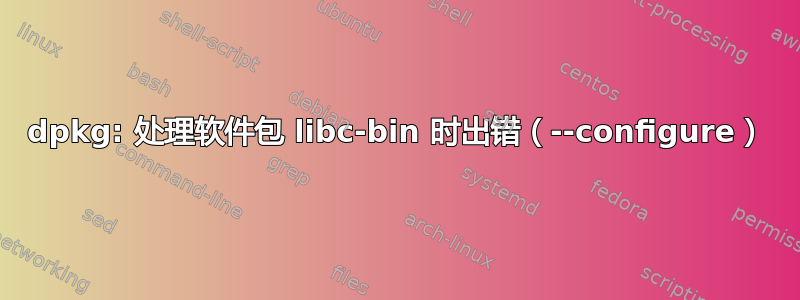
升级到 Ubuntu 16.04 后,我无法更新系统。通常情况下,更新后会出现以下情况:
apt-get upgrade
我收到此错误:
Reading package lists... Done
Building dependency tree
Reading state information... Done
Calculating upgrade... Done
0 upgraded, 0 newly installed, 0 to remove and 0 not upgraded.
1 not fully installed or removed.
After this operation, 0 B of additional disk space will be used.
Do you want to continue? [Y/n] y
Setting up libc-bin (2.23-0ubuntu3) ...
Segmentation fault (core dumped)
/sbin/ldconfig.real: Can't stat /lib/i686-linux-gnu: No such file or directory
/sbin/ldconfig.real: Can't stat /usr/lib/i686-linux-gnu: No such file or directory
/sbin/ldconfig.real: Path `/lib/x86_64-linux-gnu' given more than once
/sbin/ldconfig.real: Path `/usr/lib/x86_64-linux-gnu' given more than once
Segmentation fault (core dumped)
dpkg: error processing package libc-bin (--configure):
subprocess installed post-installation script returned error exit status 139
Errors were encountered while processing:
libc-bin
E: Sub-process /usr/bin/dpkg returned an error code (1)
关于如何修复此问题,您有什么想法吗?apt-get clean但apt-get -f install什么也没做。
答案1
如果它在 WSL 中,请尝试(tks lifesaver.codes)
sudo mv /var/lib/dpkg/info/libc-bin.* /tmp/
sudo dpkg --remove --force-remove-reinstreq libc-bin
sudo dpkg --purge libc-bin
sudo apt install libc-bin
sudo mv /tmp/libc-bin.* /var/lib/dpkg/info/
答案2
这里的原因似乎是一个腐败的/var/cache/ldconfig/aux-cache。
解决方案是(以 root 身份)执行以下操作:
rm /var/cache/ldconfig/aux-cache
然后执行
/sbin/ldconfig
答案3
我以前在这里遇到过同样的错误,我执行了以下命令:
sudo apt-get --reinstall install libc-bin
它起作用了,重新安装了libc-bin软件包并解决了这个问题。
希望能帮助到你
答案4
我必须在 WSL Ubuntu 20.04 上sudo rm /var/cache/ldconfig/aux-cache运行。sudo /sbin/ldconfig.real


