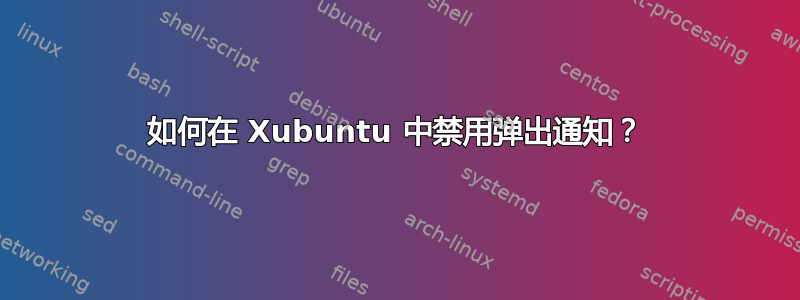
如何禁用 Xubuntu 11.10 上的所有弹出通知
我努力了: sudo apt-get remove notify-osd
这导致了
Reading package lists... Done
Building dependency tree
Reading state information... Done
Package notify-osd is not installed, so not removed
0 upgraded, 0 newly installed, 0 to remove and 0 not upgraded.
答案1
显然删除notify-osd是行不通的,因为 Xubuntu 不使用它,它使用xfce4-notifyd。
所以如果你想消除删除该包。
sudo apt-get remove xfce4-notifyd
如果你只想禁用它们,请使用以下命令:
sudo mv /usr/share/dbus-1/services/org.xfce.xfce4-notifyd.Notifications.service /usr/share/dbus-1/services/org.xfce.xfce4-notifyd.Notifications.service.disabled
要扭转这种情况:
sudo mv /usr/share/dbus-1/services/org.xfce.xfce4-notifyd.Notifications.service.disabled /usr/share/dbus-1/services/org.xfce.xfce4-notifyd.Notifications.service
答案2
您还可以运行此命令,并能够编辑您想要在通知中显示或阻止的内容。我不得不对 SMB4K 执行此操作以安装驱动器,因为它让我发疯了,哈哈。
xfce4-notifyd-配置
答案3
尝试这个:
sudo mv /usr/share/dbus-1/services/org.xfce.xfce4-notifyd.Notifications.service /usr/share/dbus-1/services/org.xfce.xfce4-notifyd.Notifications.service.disabled
答案4
在我的系统上,notifyd 由 systemd 管理,并且位于用户空间。
$ systemctl --user disable xfce4-notifyd
当我切换到 dunst 时,这对我来说已经足够了


