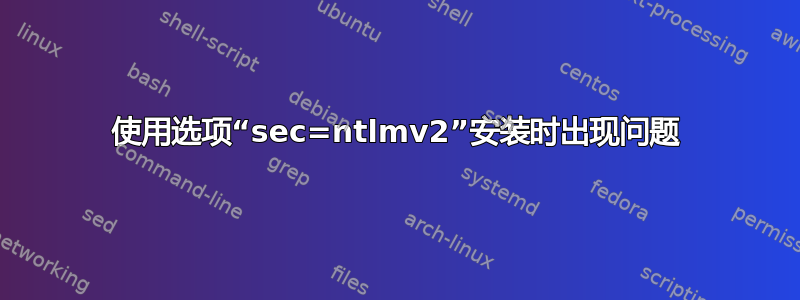
我在 Windows 机器上共享了一个名为 D:\ 的分区,在我的 Ubuntu 服务器 12.4 中,我在 fstab 中有此行来挂载它
//10.0.0.39/D$/ /mnt/charles/ cifs user,file_mode=0777,dir_mode=0777,rw,gid=1000,sec=ntlmv2,credentials=/root/creds 0 0
我添加了选项“sec=ntlmv2”,因为每次启动/重新启动 ubuntu 时都会出现此消息。
CIFS VFS: default security mechanism requested. The default security mechanism will be upgraded from nbtlm to ntlmv2 in kernel realese 3.3
现在我无法使用此“sec=ntlmv2”选项进行挂载,因为在我看来。
mount error(22): Invalid argument
Refer to the mount.cifs(8) manual page (e.g. man mount.cifs)
有人能帮忙吗?提前致谢!
这是使用--verbose的结果,这可以帮助发现问题吗?
root@PITCAIRN:/mnt# mount -t cifs //10.0.39/D$/ /mnt/charles --verbose -ouser=Yamash,sec=ntlmv2
Password:
mount.cifs kernel mount options: ip=10.0.0.39,unc=\\10.0.39\D$,sec=ntlmv2,ver=1,user=Yamash,pass=********
mount error(22): Invalid argument
Refer to the mount.cifs(8) manual page (e.g. man mount.cifs)
--编辑-- Zetrocker 提供了解决方案,我将“sec=ntlmv2”更改为“sec=ntlmssp”,现在它可以正常工作了。
感谢 Zetrocker
答案1
尝试这样的操作:
//10.0.0.39/D$ /mnt/charles cifs --verbose user,file_mode=0777,dir_mode=0777,rw,gid=1000,sec=ntlmv2,credentials=/root/creds 0 0
这至少应该更详细一些。
有一个主题位于堆栈溢出
许多人在安装 cifs-utils 后都成功了
代码:
sudo apt-get update
sudo apt-get install cifs-utils
答案2
正如在接受的答案中的评论中所提到的,将 sec=ntlmssp 添加到我的挂载选项中对我有用。
我让 CIFS 安装工作正常,并已将其添加到 /etc/fstab 中,但有一天它们无法连接,用于身份验证的 AD 帐户已被锁定。解锁帐户后,尝试安装时帐户仍无法进行身份验证。
故障排除 - 使用 smbclient 使用在 mount 命令中失败的相同帐户列出共享信息。
sudo smbclient -L service -A /root/credentials.txt
此命令成功列出了可用的共享,但运行
sudo mount -t cifs -o credentials=/root/credentials.txt //server/share /mnt/share
因权限被拒绝而失败。我还在 /var/sys/messages 中看到了此错误
Status code returned 0xc000006d NT_STATUS_LOGON_FAILURE
CIFS VFS: Send error in SessSetup = -13
此页面有助于解决并至少部分解释所发生的事情。https://www.suse.com/support/kb/doc/?id=7015602
显然,Windows 管理员可能添加了扩展安全性,这也许可以解释为什么最初我的挂载没有问题,但后来需要额外的设置。
最初的 /etc/ftab 条目曾有效运行过一段时间
//server/share /mnt/share cifs _netdev,credentials=/root/credentials.txt,uid=1000,gid=1000,file_mode=0770,dir_mode=0770,noperm 0 0
添加了新的 /etc/fstab 条目,其中 sec=ntlmssp
//server/share /mnt/share cifs _netdev,sec=ntlmssp,credentials=/root/credentials.txt,uid=1000,gid=1000,file_mode=0770,dir_mode=0770,noperm 0 0


