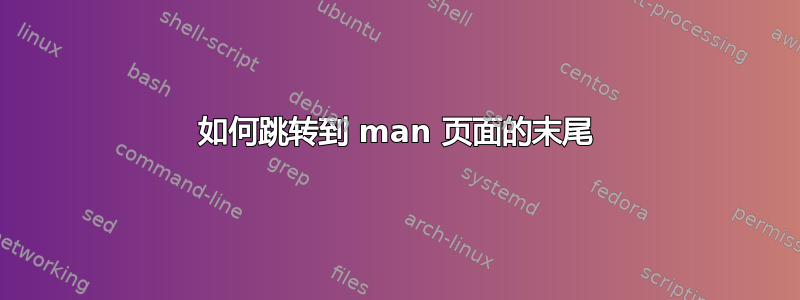
当我打开某个命令的手册时(man wget例如),该手册可能长达数百行。我如何获取:
- 快速翻到手册末尾
- 回到我的终端提示?
答案1
当在文档查看器里面通过 man 命令时,按h或H以便查看 man 的帮助。
从 man 的帮助屏幕:
JUMPING
g < ESC-< * Go to first line in file (or line N).
G > ESC-> * Go to last line in file (or line N).
p % * Go to beginning of file (or N percent into file).
另一个好主意是按下Home或End键。:)
祝你好运!
答案2
已经提出了实现此目的的正常方法(见@geppettvs-dconstanzo 的回答)从而留下了无数不自然的、错误的、不好的方式。
因此我会处理其中几个问题。
首先,您不必从终端阅读手册页(尽管这会使您变得更好)。例如,您可以在 html 中阅读它们。
你可以自己从系统上的源代码生成 html,但更简单的方法是手册页。
以下是将庞大的bash页面转换为轻量且可在网页上呈现的 HTML 后的样子:
来自 manpages.ubuntu.com 的 Bash 手册页
这里有一个实际上很有用的技巧:用来tail从手册页输出的末尾切掉一些行,然后查看。
最没用,最琐碎的是:
man bash | tail -100
可能会有用:
man bash | tail -1500 | more
(或者man bash | tail -1500 | less)
更有用(如果是人为的):
$ man bash | wc -l # how many lines are in the man-page?
5375
$ man bash | tail -2600 | less # jump to the middle of the output
当然,我会这么做:
man tac | tac | less
(尽管你可能一开始就读的是man tac正文。)
答案3
一些方便易记的较少的(因此男人) 命令:
- >带你到文件末尾
- <带你回到最初
- q退出较少的/男人(正如@Kwinto 所说)
- /开始输入搜索词:
- 按下enter开始搜索
- 如果你 enter立即按下,它会搜索上次输入的搜索词的下一个出现位置
- n还搜索(向前)到下一个匹配项
- N向后搜索到上一个匹配项
希望有所帮助(:
答案4
按G
按q
您可以输入man less以获取更多信息。


