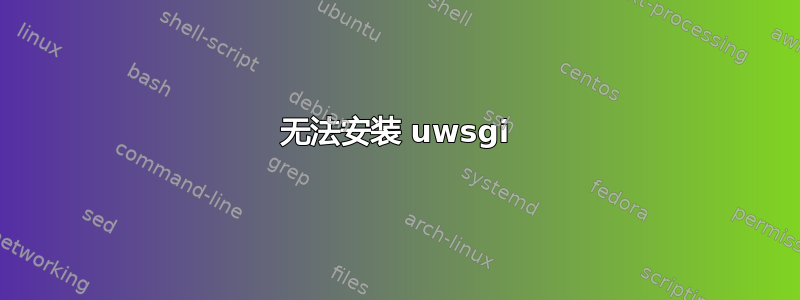
root@ip-10-194-97-94:~# apt-get install uwsgi
Reading package lists... Done
Building dependency tree
Reading state information... Done
Some packages could not be installed. This may mean that you have
requested an impossible situation or if you are using the unstable
distribution that some required packages have not yet been created
or been moved out of Incoming.
The following information may help to resolve the situation:
The following packages have unmet dependencies:
uwsgi: Depends: uwsgi-python2.6 (>= 0.9.6.5-0ubuntu1~lucid1) or
uwsgi-python3.1 (>= 0.9.6.5-0ubuntu1~lucid1)
E: Broken packages
答案1
uwsgi不在默认存储库中。您需要添加 PPA(个人软件包存档)并更新您的来源:
sudo add-apt-repository ppa:uwsgi/release
sudo apt-get update
sudo apt-get install uwsgi
答案2
uWSGI 的打包方式不太好。你必须安装uwsgi-python或uwsgi-python3。所有其他包都标记为Conflicts,这完全令人困惑,而且肯定是错误的。
答案3
原文:最好的正统
使用谷歌翻译:最好的办法是
sudo add-apt-repository ppa:uwsgi/release
sudo apt-get update
sudo apt-get install uwsgi-python


