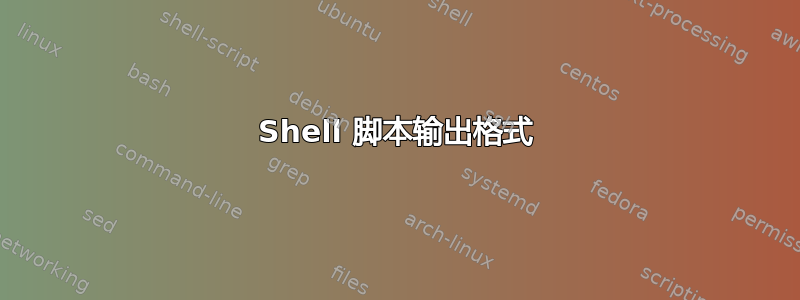
我有一个以下格式的文件 -
root 0 system 0
bin 2
sys 3
security 7
cron 8
audit 10
lp 11
daemon 1 staff 1
bin 2 bin 2
sys 3
adm 4
sys 3 sys 3
并想使用 shell 脚本将其转换为新的文件格式 -
root system,bin,sys,security,cron,audit,lp
daemon staff
bin bin,sys,adm
sys sys
答案1
开箱即用的awk解决方案:
awk 'NF==4 && NR>1 {printf "\n" ; }
NF==4 { printf "%-10s %s",$1,$3}
NF==2 { printf ",%s",$1}
END { printf "\n" ; } '
在哪里
NF是字段数(列数),NR是记录数(行号),- 各种条件选择要打印的内容,
printf不打印尾随新行。
答案2
perl -lane '
if ( @F == 4 ) { # num fields are 4
print $result if $. > 1; # in case we"re not @ BOF, show result
$result = join "\t", @F[0,2]; # initialize result
} else {
$result .= ",$F[0]"; # append result
}
eof && print $result; # on the last line, show result
' filename
答案3
perl -0pe 's/\h+\d+\h*\n\h+/,/g; s/\h+\d+//g' ex
- 第一个替换替换数字,然后
\n...spaces是, - 第二次替换删除其他数字。


