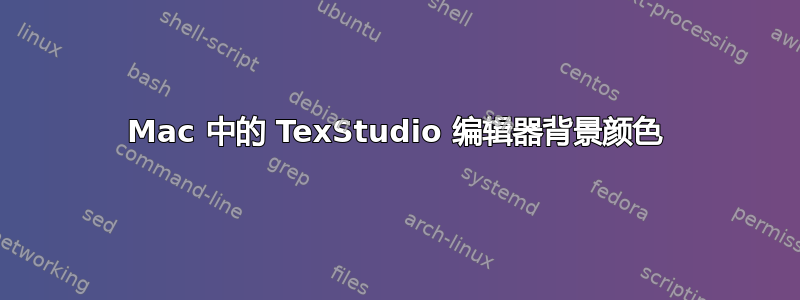
我使用的是深色主题的 Mac 笔记本电脑。TexStudio 也显示在深色主题中。我想将编辑器背景更改为
答案1
在 TeXstudio 中,你可以使用以下方式更改编辑器的背景:Option->configure TeXstudio->SyntaxHighlight->Background
并且通过保存配置,即使在关闭并重新打开应用程序后它仍然应该保持静止。
答案2
我也遇到了这个问题,可以在 gitbuh 社区页面上找到解决方法:TexStudio DarkMode 排除 MacOS 的解决方法 简而言之,在终端中使用此命令将 TexStudio 从 DarkMode 中排除:
defaults write texstudio NSRequiresAquaSystemAppearance -bool yes
并恢复如下内容:
defaults delete texstudio NSRequiresAquaSystemAppearance
希望这可以帮助。


