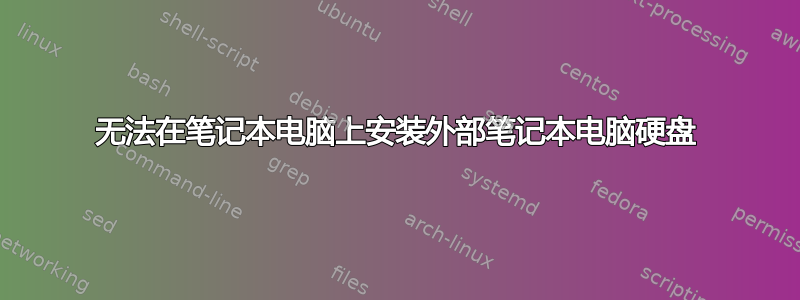
我正在运行安装在k53e笔记本电脑。机器已更新。我有一个外部笔记本电脑硬盘,我通过火箭鱼 RF-HD3025。使用 fdisk -l 或 gparted 找不到该驱动器。我使用 dmesg 看到以下内容:
[ 2108.679866] usb 2-1.2: new high speed USB device using ehci_hcd and address 8
[ 2108.828091] scsi11 : uas
[ 2111.200568] scsi 11:0:0:0: Direct-Access SYMWAVE TOSHIBA MK1637GS 2C PQ: 0 ANSI: 4
[ 2118.194699] scsi 11:0:0:0: uas_eh_abort_handler tag 0
[ 2118.194713] scsi 11:0:0:0: uas_eh_device_reset_handler tag 0
[ 2118.194721] scsi 11:0:0:0: uas_eh_target_reset_handler tag 0
[ 2118.194727] scsi 11:0:0:0: uas_eh_bus_reset_handler tag 0
[ 2118.266857] usb 2-1.2: reset high speed USB device using ehci_hcd and address 8
[ 2118.408428] scsi 11:0:0:0: Device offlined - not ready after error recovery
[ 2118.408507] scsi 11:0:0:0: rejecting I/O to offline device
[ 2118.408528] scsi 11:0:0:0: rejecting I/O to offline device
[ 2118.410213] scsi 11:0:0:1: Enclosure SYMWAVE SES 2C PQ: 0 ANSI: 4
[ 2118.410448] scsi 11:0:0:2: uas_sense_old: urb length 26 disagrees with IU sense data length 510, using 18 bytes of sense data
[ 2118.411282] sd 11:0:0:0: Attached scsi generic sg2 type 0
[ 2118.411512] ses 11:0:0:1: Attached Enclosure device
[ 2118.411673] ses 11:0:0:1: Attached scsi generic sg3 type 13
我通过 flashdisk 加载了 Ubuntu 10.10,它可以正常安装驱动器。我也可以通过 Windows 7 访问磁盘。目前似乎只有 Ubuntu 11。有什么想法可以安装它吗?我对解决 Ubuntu 问题还比较陌生。
更新:我现在可以通过 lsusb 看到该设备。以下是详细信息。
Bus 002 Device 003: ID 1ca1:18a9
Device Descriptor:
bLength 18
bDescriptorType 1
bcdUSB 2.10
bDeviceClass 0 (Defined at Interface level)
bDeviceSubClass 0
bDeviceProtocol 0
bMaxPacketSize0 64
idVendor 0x1ca1
idProduct 0x18a9
bcdDevice 43.07
iManufacturer 1
iProduct 2
iSerial 3
bNumConfigurations 1
Configuration Descriptor:
bLength 9
bDescriptorType 2
wTotalLength 85
bNumInterfaces 1
bConfigurationValue 1
iConfiguration 0
bmAttributes 0x80
(Bus Powered)
MaxPower 500mA
Interface Descriptor:
bLength 9
bDescriptorType 4
bInterfaceNumber 0
bAlternateSetting 0
bNumEndpoints 2
bInterfaceClass 8 Mass Storage
bInterfaceSubClass 6 SCSI
bInterfaceProtocol 80 Bulk (Zip)
iInterface 0
Endpoint Descriptor:
bLength 7
bDescriptorType 5
bEndpointAddress 0x84 EP 4 IN
bmAttributes 2
Transfer Type Bulk
Synch Type None
Usage Type Data
wMaxPacketSize 0x0200 1x 512 bytes
bInterval 0
Endpoint Descriptor:
bLength 7
bDescriptorType 5
bEndpointAddress 0x03 EP 3 OUT
bmAttributes 2
Transfer Type Bulk
Synch Type None
Usage Type Data
wMaxPacketSize 0x0200 1x 512 bytes
bInterval 0
Interface Descriptor:
bLength 9
bDescriptorType 4
bInterfaceNumber 0
bAlternateSetting 1
bNumEndpoints 4
bInterfaceClass 8 Mass Storage
bInterfaceSubClass 6 SCSI
bInterfaceProtocol 98
iInterface 0
Endpoint Descriptor:
bLength 7
bDescriptorType 5
bEndpointAddress 0x01 EP 1 OUT
bmAttributes 2
Transfer Type Bulk
Synch Type None
Usage Type Data
wMaxPacketSize 0x0200 1x 512 bytes
bInterval 0
INTERFACE CLASS: 04 24 01 00
Endpoint Descriptor:
bLength 7
bDescriptorType 5
bEndpointAddress 0x83 EP 3 IN
bmAttributes 2
Transfer Type Bulk
Synch Type None
Usage Type Data
wMaxPacketSize 0x0200 1x 512 bytes
bInterval 0
INTERFACE CLASS: 04 24 02 00
Endpoint Descriptor:
bLength 7
bDescriptorType 5
bEndpointAddress 0x84 EP 4 IN
bmAttributes 2
Transfer Type Bulk
Synch Type None
Usage Type Data
wMaxPacketSize 0x0200 1x 512 bytes
bInterval 0
INTERFACE CLASS: 04 24 03 00
Endpoint Descriptor:
bLength 7
bDescriptorType 5
bEndpointAddress 0x05 EP 5 OUT
bmAttributes 2
Transfer Type Bulk
Synch Type None
Usage Type Data
wMaxPacketSize 0x0200 1x 512 bytes
bInterval 0
INTERFACE CLASS: 04 24 04 00
更新 #2
如果我等待一分钟,我会通过 dmesg 得到以下额外的行:
[ 3184.660662] sd 11:0:0:0: uas_eh_abort_handler tag 0
[ 3184.660679] sd 11:0:0:0: uas_eh_device_reset_handler tag 0
[ 3184.660687] sd 11:0:0:0: uas_eh_target_reset_handler tag 0
[ 3184.660699] sd 11:0:0:0: uas_eh_bus_reset_handler tag 0
[ 3184.732711] usb 2-1.2: reset high speed USB device using ehci_hcd and address 7
[ 3184.874194] sd 11:0:0:0: Device offlined - not ready after error recovery
[ 3184.874267] sd 11:0:0:0: rejecting I/O to offline device
[ 3184.874290] sd 11:0:0:0: rejecting I/O to offline device
[ 3184.874301] sd 11:0:0:0: rejecting I/O to offline device
[ 3184.874309] sd 11:0:0:0: [sdb] READ CAPACITY failed
[ 3184.874313] sd 11:0:0:0: [sdb] Result: hostbyte=DID_NO_CONNECT driverbyte=DRIVER_OK
[ 3184.874321] sd 11:0:0:0: [sdb] Sense not available.
[ 3184.874330] sd 11:0:0:0: rejecting I/O to offline device
[ 3184.874338] sd 11:0:0:0: [sdb] Write Protect is off
[ 3184.874344] sd 11:0:0:0: [sdb] Mode Sense: 00 00 00 00
[ 3184.874351] sd 11:0:0:0: rejecting I/O to offline device
[ 3184.874358] sd 11:0:0:0: [sdb] Asking for cache data failed
[ 3184.874363] sd 11:0:0:0: [sdb] Assuming drive cache: write through
[ 3184.874863] sd 11:0:0:0: [sdb] Attached SCSI disk
更新 #3
我放弃了尝试让它工作。我加载了 Ubuntu 10.10,这样我就可以获取所有文件。在那里,我记录了驱动器成功加载时 dmesg 所说的内容。希望这对某些人有帮助。
[ 142.777698] usb 2-1.2: USB disconnect, address 3
[ 151.417332] usb 2-1.2: new high speed USB device using ehci_hcd and address 5
[ 151.561647] scsi8 : usb-storage 2-1.2:1.0
[ 153.928689] scsi 8:0:0:0: Direct-Access SYMWAVE TOSHIBA MK1637GS 2C PQ: 0 ANSI: 4
[ 153.929984] sd 8:0:0:0: Attached scsi generic sg3 type 0
[ 153.930523] sd 8:0:0:0: [sdc] 312576000 512-byte logical blocks: (160 GB/149 GiB)
[ 153.931639] sd 8:0:0:0: [sdc] Write Protect is off
[ 153.931653] sd 8:0:0:0: [sdc] Mode Sense: 67 00 10 08
[ 153.931660] sd 8:0:0:0: [sdc] Assuming drive cache: write through
[ 153.935251] sd 8:0:0:0: [sdc] Assuming drive cache: write through
[ 153.935263] sdc: sdc1 sdc2 < sdc5 sdc6 sdc7 sdc8 >
[ 154.017342] sd 8:0:0:0: [sdc] Assuming drive cache: write through
[ 154.017353] sd 8:0:0:0: [sdc] Attached SCSI disk
[ 155.238996] EXT4-fs (sdc7): recovery complete
[ 155.239455] EXT4-fs (sdc7): mounted filesystem with ordered data mode. Opts: (null)
答案1
建议的解决方案:
尝试不允许卸载调用该光盘的智能测试。
- 将文件
80-udisks.rules从目录复制/lib/udev/rules.d到目录/etc/udev/rules.d
IE
sudo cp /lib/udev/rules.d/80-udisks.rules /etc/udev/rules.d
/etc/udev/rules.d/80-udisks.rules在文件中注释掉以下几行#在行首,使其内容如下
IE
sudo nano /etc/udev/rules.d/80-udisks.rules
文件中的位置:
# USB ATA enclosures with a SAT layer
#KERNEL=="sd*[!0-9]", ATTR{removable}=="0", ENV{ID_BUS}=="usb", ENV{DEVTYPE}=="disk", IMPORT{program}="udisks-probe-ata-smart $tempnode"
# ATA disks driven by libata
#KERNEL=="sd*[!0-9]", ATTR{removable}=="0", ENV{ID_BUS}=="ata", ENV{DEVTYPE}=="disk", IMPORT{program}="udisks-probe-ata-smart $tempnode"
# ATA disks connected via SAS (not driven by libata)
#KERNEL=="sd*[!0-9]", ATTR{removable}=="0", ENV{ID_BUS}=="scsi", ENV{DEVTYPE}=="disk", ENV{ID_VENDOR}=="ATA", IMPORT{program}="udisks-probe-ata-smart $tempnode"
目录中的规则/etc/udev/rules.d优先于/lib/udev/rules.d规则。建议不要编辑任何内容,/lib/udev/rules.d并将个人规则放入/etc/udev/rules.d


