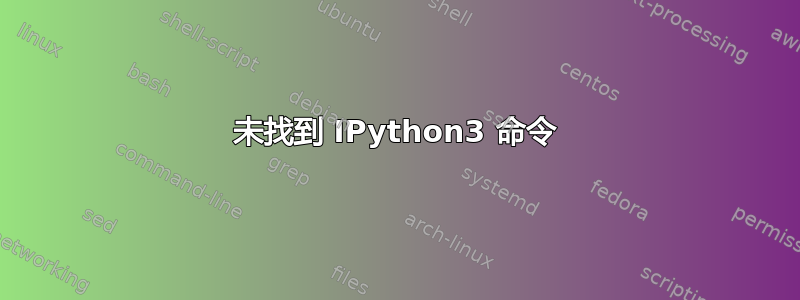
配置并安装 IPython 以在 python3 下运行后,如下所述维基百科,完成所有步骤后,我仍然得到:
gmask@Gbuntu:~$ ipython3 qtconsole
No command 'ipython3' found, did you mean:
Command 'ipythonx' from package 'ipython' (universe)
Command 'ipython' from package 'ipython' (universe)
Command 'python3' from package 'python3-minimal' (main)
ipython3: command not found
不知道我做错了什么......
答案1
您不应该使用“make install”。而是使用 checkinstall。这会先创建一个 deb 包,以便您之后可以轻松卸载。
我猜你把它安装在了不在你的路径中的目录中。你需要查看文档并手动将它添加到你的路径中。顺便说一句;ipython3 在 Precise 中,所以当你升级时,你只需 apt-get 就可以了。
答案2
全局安装 ipython
sudo pip3 install ipython


