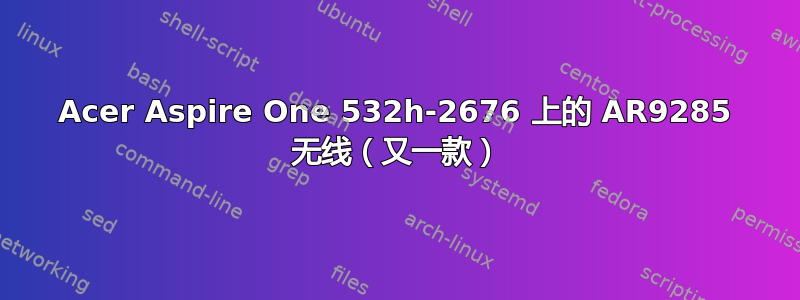
askubuntu.org 上有数百人询问有关此无线设备的问题。我花了大约 12 个小时尝试让它工作,但无济于事。是时候寻求一些专家的帮助了。
信息:
- 宏碁 Aspire One 532h-2676
- AR9285 无线
- Ubuntu 12.04 / 通过以太网连接更新(放弃 Windows - 所以这需要工作!)
问题:
无线设备连接到路由器并接收内部 IP,但是,无论我怎么花招,似乎都无法为我提供任何东西,除了暂时的互联网访问。我可以访问ping -c 10 192.168.0.XX我的地址,但无法 ping 路由器 (192.168.0.1) 或互联网 (google.ca/com)。
我在 askubuntu/linuxforums/ubuntuforums 上尝试过和读过的内容
- 已安装
sudo apt-get install linux-backports-net-${uname -r)(预期兼容驱动程序) - 编辑(阅读有关硬件加密问题的帖子
../ath9k.conf)options ath9k nohcrypt=1 - 尝试使用
wicd(阅读帖子,这对 12.04 之前的版本有效) - 完全移除并重新安装 NM
sudo apt-get purge network-manager*...sudo apt-get install network-manager*(阅读帖子,这对某些人有用)
人们通常会询问其他问题的详细信息
$ sudo lshw -C network
*-network
description: Ethernet interface
product: AR8132 Fast Ethernet
vendor: Atheros Communications Inc.
physical id: 0
bus info: pci@0000:01:00.0
logical name: eth1
version: c0
serial: 70:5a:b6:d8:99:53
capacity: 100Mbit/s
width: 64 bits
clock: 33MHz
capabilities: pm msi pciexpress vpd bus_master cap_list ethernet physical tp 10bt 10bt-fd 100bt 100bt-fd autonegotiation
configuration: autonegotiation=on broadcast=yes driver=atl1c driverversion=1.0.1.0-NAPI firmware=N/A latency=0 link=no multicast=yes port=twisted pair
resources: irq:45 memory:57000000-5703ffff ioport:5000(size=128)
*-network
description: Wireless interface
product: AR9285 Wireless Network Adapter (PCI-Express)
vendor: Atheros Communications Inc.
physical id: 0
bus info: pci@0000:02:00.0
logical name: wlan0
version: 01
serial: 78:e4:00:24:a0:19
width: 64 bits
clock: 33MHz
capabilities: pm msi pciexpress bus_master cap_list ethernet physical wireless
configuration: broadcast=yes driver=ath9k driverversion=3.2.0-26-generic-pae firmware=N/A ip=192.168.0.19 latency=0 link=yes multicast=yes wireless=IEEE 802.11bgn
resources: irq:17 memory:56000000-5600ffff
$ rfkill list all
0: phy0: Wireless LAN
Soft blocked: no
Hard blocked: no
1: acer-wireless: Wireless LAN
Soft blocked: no
Hard blocked: no
$ lspci
00:00.0 Host bridge: Intel Corporation N10 Family DMI Bridge
00:02.0 VGA compatible controller: Intel Corporation N10 Family Integrated Graphics Controller
00:02.1 Display controller: Intel Corporation N10 Family Integrated Graphics Controller
00:1b.0 Audio device: Intel Corporation N10/ICH 7 Family High Definition Audio Controller (rev 02)
00:1c.0 PCI bridge: Intel Corporation N10/ICH 7 Family PCI Express Port 1 (rev 02)
00:1c.1 PCI bridge: Intel Corporation N10/ICH 7 Family PCI Express Port 2 (rev 02)
00:1d.0 USB controller: Intel Corporation N10/ICH 7 Family USB UHCI Controller #1 (rev 02)
00:1d.1 USB controller: Intel Corporation N10/ICH 7 Family USB UHCI Controller #2 (rev 02)
00:1d.2 USB controller: Intel Corporation N10/ICH 7 Family USB UHCI Controller #3 (rev 02)
00:1d.3 USB controller: Intel Corporation N10/ICH 7 Family USB UHCI Controller #4 (rev 02)
00:1d.7 USB controller: Intel Corporation N10/ICH 7 Family USB2 EHCI Controller (rev 02)
00:1e.0 PCI bridge: Intel Corporation 82801 Mobile PCI Bridge (rev e2)
00:1f.0 ISA bridge: Intel Corporation NM10 Family LPC Controller (rev 02)
00:1f.2 SATA controller: Intel Corporation N10/ICH7 Family SATA Controller [AHCI mode] (rev 02)
00:1f.3 SMBus: Intel Corporation N10/ICH 7 Family SMBus Controller (rev 02)
01:00.0 Ethernet controller: Atheros Communications Inc. AR8132 Fast Ethernet (rev c0)
02:00.0 Network controller: Atheros Communications Inc. AR9285 Wireless Network Adapter (PCI-Express) (rev 01)
启动时 dmesg
(它将在一个月内被删除,如果您在其中看到一些可以识别问题的内容,请指出它,我会用有问题的行更新问题,以便其他不幸的人可以dmesg | grep ...解决它。
答案1
我在这里遇到了同样的问题,并将其追溯到两个硬件交换机的冲突rfkill。
我syslog注意到以下细节:
NetworkManager[668]: <info> found WiFi radio killswitch rfkill0 (at /sys/devices/pci0000:00/0000:00:1c.1/0000:02:00.0/ieee80211/phy0/rfkill0) (driver (unknown))
NetworkManager[668]: <info> found WiFi radio killswitch rfkill1 (at /sys/devices/platform/acer-wmi/rfkill/rfkill1) (driver acer-wmi)
我似乎已经通过acer-wmi这种方式列入黑名单解决了这个问题:
echo blacklist acer-wmi | sudo tee /etc/modprobe.d/blacklist-acer-wmi
然后您可以重新启动或者输入sudo rmmod acer-wmi。
答案2
没想到,还有另外一个线程。
我从另一个帖子粘贴了我的答案。askubuntu 是否提供了合并帖子的方法?
以下是对我有帮助的内容。它并不完美,但有效。
按照此威胁中的说明进行操作http://ubuntuforums.org/showthread.php?t=1286503&page=5
重新启动时,wifi 无法使用。现在,您要做的就是暂停笔记本电脑并恢复。令人惊讶的是,恢复时网络是通的。我一直在使用这个,现在我可以应付,因为暂停-恢复周期只需要大约一分钟。
我的设备是带有 AR9285 的华硕 u32u,升级到 13.04 后就出现了问题


