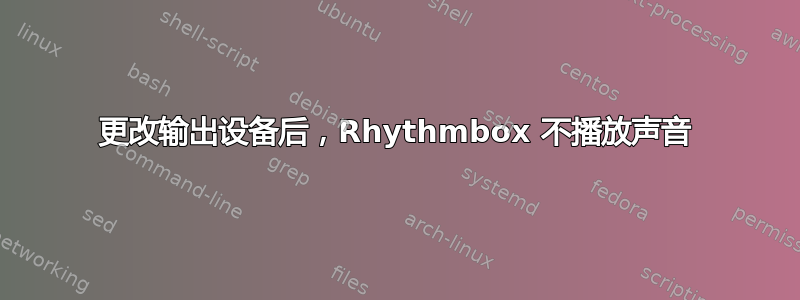
问题:更改输出设备后,Rhythmbox 不播放声音。Ubuntu 12.04,i386,Rhythmbox 2.96。
我如何得到这个:
- I have connected to my laptop a bluetooth headset.
- In sound preferences I changed output device from notebook speakers to connected headset.
- Turned on rhythmbox to listen to music.
- Gave my headset to my friend without turning off.
- Laptop turned off.
- Laptop turned on.
- I tried to listen to music with rhythmbox.
Rhythmbox 的行为与往常一样,但当我单击播放时,下拉声音菜单上的小程序指示器会冻结。如果从 dash 启动 rhythmbox,它会工作,但没有声音播放。其他播放器工作正常。我尝试清除 rhythmbox、gstreamer* 并再次安装,但没有成功。如果以其他用户身份登录 - rhythmbox 工作正常。
我认为这是与 pulseaudio 有关的问题,但我不知道该怎么办......
答案1
您可能最终得到了错误的 Pulse Audio 用户设置。要恢复默认设置,我们可以删除~/.pulse(或~/.config/pulse,取决于发行版本)中的隐藏配置目录。重新启动 pulseaudio 后,此目录将重新创建为默认设置。
mv ~/.pulse/ ~/.pulse.bak/ ## removes erroneous user audio settings
pulseaudio -k ## restarts the sound server
如果这不能解决您的问题,请尝试我在回答以下问题时提供的其他步骤:
答案2
对于 Ubuntu 18.04,脉冲音频设置位于~/.config/pulse/,因此:
mv ~/.config/pulse/ ~/.config/pulse.bak/
pulseaudio -k


