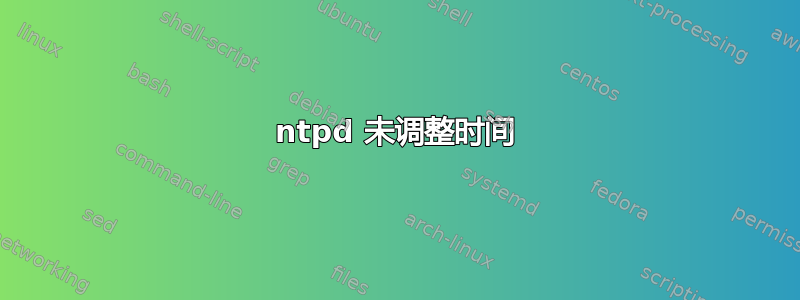
在我的 Ubuntu 14.10 中ntp似乎不起作用。如果我调用:
ntpd -g -q
这是 syslog 中的输出:
Dec 12 20:33:26 nebelhaufen ntpd[28659]: ntpd [email protected] Wed Oct 9 18:56:59 UTC 2013 (1)
Dec 12 20:33:26 nebelhaufen ntpd[28659]: proto: precision = 0.200 usec
Dec 12 20:33:26 nebelhaufen ntpd[28659]: ntp_io: estimated max descriptors: 1024, initial socket boundary: 16
Dec 12 20:33:26 nebelhaufen ntpd[28659]: unable to bind to wildcard address 0.0.0.0 - another process may be running - EXITING
root@nebelhaufen:/var/www/bz/www/blimusdev# Dec 12 20:33:26 nebelhaufen kernel: [22320.780176] audit: type=1400 audit(1418412806.510:66): apparmor="DENIED" operation="open" profile="/usr/sbin/ntpd" name="/usr/local/sbin/" pid=28659 comm="ntpd" requested_mask="r" denied_mask="r" fsuid=0 ouid=0
Dec 12 20:33:26 nebelhaufen kernel: [22320.780185] audit: type=1400 audit(1418412806.510:67): apparmor="DENIED" operation="open" profile="/usr/sbin/ntpd" name="/usr/local/bin/" pid=28659 comm="ntpd" requested_mask="r" denied_mask="r" fsuid=0 ouid=0
如何通过 ntpd 设置 Ubuntu 上的时间?
编辑:ntpdate -q ntp.ubuntu.com工作正常,但我读到,这ntpdate已被弃用?
答案1
问题是您正在尝试运行网络守护程序,而这一行是主要问题:
unable to bind to wildcard address 0.0.0.0 - another process may be running - EXITING
首先怀疑您是否是 root 用户;低端口不适用于非 root 用户。其次,安装后似乎也ntpdate以 damon 身份运行:“ntpd 无法绑定到通配符地址 0.0.0.0 - 另一个进程可能正在运行”
如果你的系统已经在运行 ntpd,ps ax|grep ntp会显示什么?如果是这样,请使用以下命令停止它
sudo service ntp stop
跑步前
ntpd -g -q
答案2
运行netstat -pnl | grep 123以识别正在监听端口 123 的进程,将其终止,然后重新启动 ntp。


