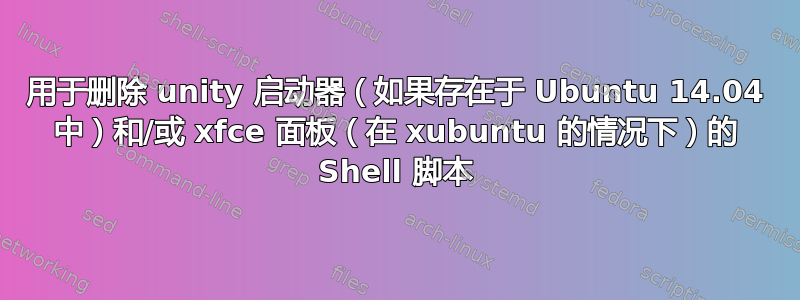
只想使用 shell 脚本删除 unity 启动器(如果存在于 Ubuntu 14.04 中)和/或 xfce 面板(在 xubuntu 的情况下)。
如果有人对此有想法,请告诉我。
谢谢
答案1
更新:
为了在脚本执行时完全删除启动器,我会禁用 unity compiz 插件。
我们有这样的脚本复选框,为了方便起见,我将其粘贴在这里:
#!/usr/bin/env python3
# This file is part of Checkbox.
#
# Copyright 2014-2015 Canonical Ltd.
# Written by:
# Daniel Manrique <[email protected]>
# Sylvain Pineau <[email protected]>
#
# Checkbox is free software: you can redistribute it and/or modify
# it under the terms of the GNU General Public License version 3,
# as published by the Free Software Foundation.
#
# Checkbox is distributed in the hope that it will be useful,
# but WITHOUT ANY WARRANTY; without even the implied warranty of
# MERCHANTABILITY or FITNESS FOR A PARTICULAR PURPOSE. See the
# GNU General Public License for more details.
#
# You should have received a copy of the GNU General Public License
# along with Checkbox. If not, see <http://www.gnu.org/licenses/>.
"""
manage_compiz_plugin
====================
This script allows enabling or disabling compiz plugins using
gsettings. Changes take effect on the fly.
"""
from gettext import gettext as _
import argparse
import gettext
import os
import sys
import subprocess
import time
PATH="org.compiz.core:/org/compiz/profiles/unity/plugins/core/"
KEY="active-plugins"
gettext.textdomain("2013.com.canonical.certification.checkbox")
gettext.bindtextdomain("2013.com.canonical.certification.checkbox",
os.getenv("CHECKBOX_PROVIDER_LOCALE_DIR", None))
plugins = eval(subprocess.check_output(["gsettings", "get", PATH, KEY]))
parser = argparse.ArgumentParser(description=_("enable/disable compiz plugins"),
epilog=_("Available plugins: {}").format(plugins))
parser.add_argument("plugin", type=str, help=_('Name of plugin to control'))
parser.add_argument("action", type=str, choices=['enable', 'disable'],
help=_("What to do with the plugin"))
args = parser.parse_args()
if args.action == 'enable':
if args.plugin in plugins:
raise SystemExit(_("Plugin {} already enabled").format(args.plugin))
plugins.append(args.plugin)
else:
if args.plugin not in plugins:
raise SystemExit(_("Plugin {} doesn't exist").format(args.plugin))
plugins.remove(args.plugin)
subprocess.call(["gsettings", "set", PATH, KEY, str(plugins)])
time.sleep(3)
要禁用 Unity 插件:
./manage_compiz_plugin unityshell disable
要恢复它:
./manage_compiz_plugin unityshell enable
第一个版本(使用自动隐藏):
要隐藏 Unity 启动器,请使用以下命令:
dconf write /org/compiz/profiles/unity/plugins/unityshell/launcher-hide-mode 1
dconf write /org/compiz/profiles/unity/plugins/unityshell/edge-responsiveness 0
要恢复它,只需使用:
dconf write /org/compiz/profiles/unity/plugins/unityshell/launcher-hide-mode 0
dconf write /org/compiz/profiles/unity/plugins/unityshell/edge-responsiveness 2
答案2
如果你正在寻找一个不使用启动器来重新编译 Unity 的脚本,那么这正是你想要的: 不使用启动器编译 Unity


