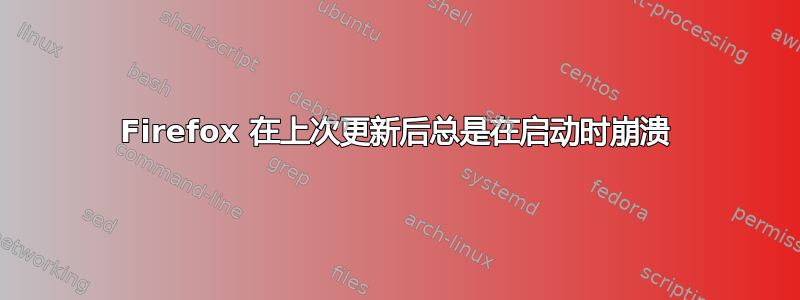
Ubuntu 上次更新后sudo apt-get updateFirefox 无法再启动。
启动时总是显示崩溃错误,我尝试重新安装它并更改配置文件,甚至清除安装。它总是崩溃。我不知道该怎么办,这是我收到的崩溃错误。
Add-ons: ubufox%40ubuntu.com:3.1,%7B972ce4c6-7e08-4474-a285-3208198ce6fd%7D:40.0.3
BuildID: 20150826185918
CrashTime: 1441291808
EMCheckCompatibility: true
FramePoisonBase: 7ffffffff0dea000
FramePoisonSize: 4096
InstallTime: 1440756382
Notes: OpenGL: NVIDIA Corporation -- GeForce GTS 250/PCIe/SSE2 -- 3.3.0 NVIDIA 340.76 -- texture_from_pixmap
ProductID: {ec8030f7-c20a-464f-9b0e-13a3a9e97384}
ProductName: Firefox
ReleaseChannel: release
SecondsSinceLastCrash: 75
StartupTime: 1441291807
TelemetryEnvironment: {"build":{"applicationId":"{ec8030f7-c20a-464f-9b0e-13a3a9e97384}","applicationName":"Firefox","architecture":"x86-64","buildId":"20150826185918","version":"40.0.3","vendor":"Mozilla","platformVersion":"40.0.3","xpcomAbi":"x86_64-gcc3","hotfixVersion":null},"partner":{"distributionId":null,"distributionVersion":null,"partnerId":null,"distributor":null,"distributorChannel":null,"partnerNames":[]},"system":{"memoryMB":3953,"cpu":{"count":2,"vendor":null,"family":null,"model":null,"stepping":null,"extensions":["hasMMX","hasSSE","hasSSE2","hasSSE3"]},"os":{"name":"Linux","version":"3.16.0-37-generic","locale":"en-US"},"hdd":{"profile":{"model":null,"revision":null},"binary":{"model":null,"revision":null},"system":{"model":null,"revision":null}},"gfx":{"D2DEnabled":null,"DWriteEnabled":null,"adapters":[{"description":"NVIDIA Corporation -- GeForce GTS 250/PCIe/SSE2","vendorID":"NVIDIA Corporation","deviceID":"GeForce GTS 250/PCIe/SSE2","subsysID":null,"RAM":null,"driver":null,"driverVersion":"3.3.0 NVIDIA 340.76","driverDate":null,"GPUActive":true}]}},"settings":{"blocklistEnabled":true,"isDefaultBrowser":true,"e10sEnabled":false,"telemetryEnabled":false,"locale":"en-US","update": {"channel":"release","enabled":true,"autoDownload":true},"userPrefs": {}},"profile":{}}
Theme: classic/1.0
Throttleable: 1
Vendor: Mozilla
Version: 40.0.3
useragent_locale: chrome://global/locale/intl.properties
This report also contains technical information about the state of the application when it crashed.
这可能与 nvidia 驱动程序更新有关吗?
编辑:我在 Google 上搜索了--texture_from_pixmap有关崩溃的信息,它给出了一些答案,但没有找到正确的解决方法,但上次我打开 Firefox 时注意到了这一点,当时它正在运行。当我在 Google 上搜索错误时,论坛解释了一些关于坏字符的问题,上次我在一个网站上打开 Firefox 时,我注意到它有一些奇怪的字符,而不是左右箭头字符。
编辑 #2:现在,即使过了一段时间,Thunderbird 也会崩溃。我重新安装了 Nvidia 驱动程序,甚至安装了不同的版本。但我尝试过一件事,那就是注销我的帐户,然后以访客帐户登录,在访客帐户下,Firefox 可以正常工作,它启动正常,我浏览了一会儿,一切正常。再次登录我的帐户时,Firefox 在启动时崩溃了。
答案1
昨天早上更新后,我遇到了同样的问题。我通过从 chrome 中删除名为 freshplayerplugin 的 pepper flash 包装器解决了我的问题。
sudo apt-get purge freshplayerplugin
答案2
https://github.com/i-rinat/freshplayerplugin/issues/261
显然,实际问题只是 FreshPlayer 配置文件中的一行:/home/'your-username'/.config/.freshwrapper.conf
将以“flash_command_line...”开头的行更改为“#flash_command_line...”或完全删除该行。
这将允许 FreshPlayer(和 Firefox)正常工作而不会造成任何功能损失。FreshPlayer 的作者说配置行无论如何都不会做任何事情。
我尝试了一下,Firefox 和 FreshPlayer 都恢复正常工作了。
谢谢你的帮助,Alesksandar。我一个人是不可能解决这个问题的。
答案3
打开终端并输入firefox --help一些信息。
在所显示的文本中您将看到:
--safe-mode Disables extensions and themes for this session.
因此,这可能会对进一步了解有所帮助:
firefox --safe-mode
...我希望它能显示一个重置设置/插件的选项
(这样你不会丢失链接或书签)。
答案4
谢谢!经过 24 小时,包括半夜的拼命工作,因为我需要设置一台备用 PC,上面有 Firefox 和 Thunderbird,用于银行、新闻和电子邮件,解决方案是删除 /usr/lib/mozilla 处的插件目录(但我强烈建议不要删除,而是重命名它(类似于 mv ./plugins ./plugins-dangerous - 实际上没有尝试输入它,请参阅最后一段,因为我后来重新安装了 xubuntu 16.04 - ))。尝试过 xubuntu 和 ubuntu 16.04,然后是 ubuntu 14.04。Firefox 45 和 50 以及 Thunderbird 确实可以从 Live DVD 完美运行,任何 ubuntu 版本都可以,但在硬盘上(全新和干净)安装后就无法运行了。
使用 Firefox --safe-mode 启动 Firefox 根本没有帮助!
编辑:太疯狂了!由于我上次安装的是 ubuntu 14.04,所以我从之前刻录的同一张 DVD 上又一次全新安装了 ubuntu 16.04,但这次在 Ubuntu 从实时 DVD 运行时没有启用 WiFi。因此,除了 xubuntu-16.04-desktop-386.iso 上的内容之外,无法安装任何内容。这次,在硬盘上安装完成后,我输入了 WiFi 密码,firefox 45.0.2 和 thunderbird 启动正常 - 甚至不存在文件 /usr/lib/mozilla/plugins。如果我更新 Firefox 和 Thunderbird,那我真是倒霉了……


