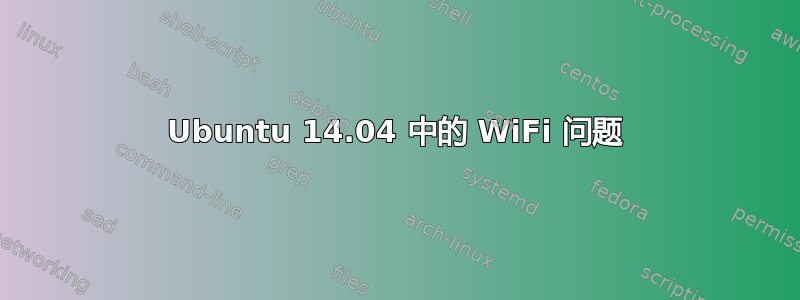
问题:
我有一个双启动设置,Windows 7 和 Ubuntu 14.04。一切都运行良好,直到昨天早上登录后,我无法让 ubuntu 中的 wifi 停止工作(请参阅下面的详细信息),Windows 部分似乎运行良好。我想恢复 ubuntu 中的 wifi。
背景:
上次一切都很好,我试图(不成功)haskell-platform在 ubuntu 中安装(请参阅这里)我听从了建议这里并降级了我的libgl1-mesa-glx软件包。结果发生了一些残酷的变化,我不得不重新安装Xorg。Desktop-Environment网络管理器的问题就是在那之后开始的,所以我猜这是根源。
如前所述,我可以通过 Windows 访问 wifi。我也可以使用实时 ubuntu-usb 访问 wifi。因此,我可以将软件包安装到我的 hdd-ubuntu 发行版中。这让我相信没有硬件问题,但不知何故我删除了一些必要的软件包。
我是网络问题方面的菜鸟,所以我所做的大部分工作(概述如下)都是基于我非常有限的(也许有些古怪的)理解,以及阅读了本网站和其他地方的许多帖子。因此,我完全有可能遗漏了一些琐碎的事情。
我做了什么
我清除并重新安装了软件包network-manager、resolvconf;isc-dhcp-client和isc-dhcp-server软件包几次。
这似乎不能解决问题。
我的ifconfig -a读物:
eth0 Link encap:Ethernet HWaddr 78:45:c4:b6:b4:85
UP BROADCAST MULTICAST MTU:1500 Metric:1
RX packets:0 errors:0 dropped:0 overruns:0 frame:0
TX packets:0 errors:0 dropped:0 overruns:0 carrier:0
collisions:0 txqueuelen:1000
RX bytes:0 (0.0 B) TX bytes:0 (0.0 B)
Interrupt:17
lo Link encap:Local Loopback
inet addr:127.0.0.1 Mask:255.0.0.0
inet6 addr: ::1/128 Scope:Host
UP LOOPBACK RUNNING MTU:65536 Metric:1
RX packets:27488 errors:0 dropped:0 overruns:0 frame:0
TX packets:27488 errors:0 dropped:0 overruns:0 carrier:0
collisions:0 txqueuelen:0
RX bytes:2028140 (2.0 MB) TX bytes:2028140 (2.0 MB)
virbr0 Link encap:Ethernet HWaddr 3e:e3:92:b9:ab:c6
inet addr:192.168.122.1 Bcast:192.168.122.255 Mask:255.255.255.0
UP BROADCAST MULTICAST MTU:1500 Metric:1
RX packets:0 errors:0 dropped:0 overruns:0 frame:0
TX packets:0 errors:0 dropped:0 overruns:0 carrier:0
collisions:0 txqueuelen:0
RX bytes:0 (0.0 B) TX bytes:0 (0.0 B)
wlan0 Link encap:Ethernet HWaddr 08:3e:8e:04:2f:9f
UP BROADCAST MULTICAST MTU:1500 Metric:1
RX packets:0 errors:0 dropped:0 overruns:0 frame:0
TX packets:0 errors:0 dropped:0 overruns:0 carrier:0
collisions:0 txqueuelen:1000
RX bytes:0 (0.0 B) TX bytes:0 (0.0 B)
lshw -C节目
*-network
description: Wireless interface
product: AR9485 Wireless Network Adapter
vendor: Qualcomm Atheros
physical id: 0
bus info: pci@0000:07:00.0
logical name: wlan0
version: 01
serial: 08:3e:8e:04:2f:9f
width: 64 bits
clock: 33MHz
capabilities: pm msi pciexpress bus_master cap_list rom ethernet physical wireless
configuration: broadcast=yes driver=ath9k driverversion=3.13.0-77-generic firmware=N/A latency=0 link=no multicast=yes wireless=IEEE 802.11bgn
resources: irq:19 memory:f7d00000-f7d7ffff memory:f7d80000-f7d8ffff
*-network
description: Ethernet interface
product: AR8162 Fast Ethernet
vendor: Qualcomm Atheros
physical id: 0
bus info: pci@0000:09:00.0
logical name: eth0
version: 10
serial: 78:45:c4:b6:b4:85
capacity: 100Mbit/s
width: 64 bits
clock: 33MHz
capabilities: pm pciexpress msi msix bus_master cap_list ethernet physical tp 10bt 10bt-fd 100bt 100bt-fd autonegotiation
configuration: autonegotiation=on broadcast=yes driver=alx latency=0 link=no multicast=yes port=twisted pair
resources: irq:47 memory:f7c00000-f7c3ffff ioport:e000(size=128)
我检查过的其他一些配置文件是/etc/network/interfaces:
auto lo
iface lo inet loopback
我添加了,然后注释掉了,#auto eth0因为它没有解决问题,只是在启动到 ubuntu 时启动了该消息。#iface eth0 inet dhcp#auto wlan0#iface wlan0 inet dhcpwaiting for network configuration
我的/etc/resolv.conf读物
#Dynamic resolv.conf(5) file for glibc resolver(3) generated by resolvconf(8)
#DO NOT EDIT THIS FILE BY HAND -- YOUR CHANGES WILL BE OVERWRITTEN
nameserver 127.0.1.1
nameserver 8.8.8.8
我的/etc/hosts读物
127.0.0.1 localhost
127.0.1.1 my-comp
#The following lines are desirable for IPv6 capable hosts
::1 ip6-localhost ip6-loopback
fe00::0 ip6-localnet
ff00::0 ip6-mcastprefix
ff02::1 ip6-allnodes
ff02::2 ip6-allrouters
以及我的/etc/NetworkManager/NetworkManager.conf读物
[main]
plugins=ifupdown,keyfile,ofono
dns=dnsmasq
[ifupdown]
managed=false
我的iwconfig输出:
wlan0 IEEE 802.11bgn ESSID:off/any
Mode:Managed Access Point: Not-Associated Tx-Power=16 dBm
Retry long limit:7 RTS thr:off Fragment thr:off
Power Management:off
如果尝试了“sudo ifdown wlan0”和“sudo ifup wlan0”并且没有得到任何输出,这让我认为它们没问题。
我正在寻找任何可以解决问题的方法。我认为一个可能的解决方法是尝试将所有相关包从 live-usb 传输到我的主文件夹,但我不确定如何操作......此时我更希望采用任何解决方案,而不是全新安装。
提前感谢您的帮助(也特别感谢您的任何即兴网络课程)。我很乐意提供任何其他信息。
编辑
根据答案/评论的一些附加信息。
rfkill list输出
0: phy0: Wireless LAN
Soft blocked: no
Hard blocked: no
1: hci0: Bluetooth
Soft blocked: no
Hard blocked: no
答案1
我相信你无意中软阻止了 WiFi 来检查运行
rfkill list
你会看到所有无线设备(wifi,蓝牙)的列表,如果你看到soft blocked: yes你应该运行
sudo rfkill unblock wifi
你应该会没事的


