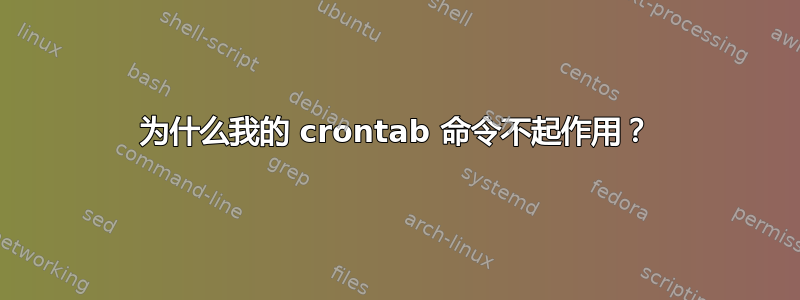
我不知道问题出在哪里。我很困惑。
我正在使用该命令:
crontab -e
Crontab内容:
# Edit this file to introduce tasks to be run by cron.
#
# Each task to run has to be defined through a single line
# indicating with different fields when the task will be run
# and what command to run for the task
#
# To define the time you can provide concrete values for
# minute (m), hour (h), day of month (dom), month (mon),
# and day of week (dow) or use '*' in these fields (for 'any').#
# Notice that tasks will be started based on the cron's system
# daemon's notion of time and timezones.
#
# Output of the crontab jobs (including errors) is sent through
# email to the user the crontab file belongs to (unless redirected).
#
# For example, you can run a backup of all your user accounts
# at 5 a.m every week with:
# 0 5 * * 1 tar -zcf /var/backups/home.tgz /home/
#
# For more information see the manual pages of crontab(5) and cron(8)
#
# m h dom mon dow command
* * * * * /home/myuser/Belgeler/test.sh
(我也尝试过这样的方法:*/1 * * * * /home/myuser/Belgeler/test.sh 每分钟执行一次)
当我在终端上使用时,它运行完美:
/home/myuser/Belgeler/test.sh
test.sh 文件在这里:
#!/bin/sh
notify-send -i terminal "Notification test"
我不知道问题是什么..
我还使用此代码授予了权限:
chmod +x test.sh
编辑:很有趣,但它可以与“mv (move)”等一些命令配合使用。但它无法与通知发送命令配合使用。
答案1
你缺少 -variable DISPLAY。将你的脚本更改为
DISPLAY=:0 notify-send -i "Notification test"
解释
当您从自己的环境中运行脚本时,会自动设置一些环境变量。但是,Cron 运行时只使用一组有限的环境变量。
要运行 GUI 应用程序(包括notify-send),DISPLAY变量至关重要。
如果您有多个显示器
如果您有多个DISPLAY(例如如果有多个用户登录),则DISPLAY可能不是DISPLAY=:0
如果您经常有多个用户登录,您可能必须在脚本中包含解析命令的信息:
who -u
生成如下行:
jacob :0 2016-03-18 08:30 ? 2419 (:0)
正如你所见,我DISPLAY的是:0
答案2
您可能需要添加 bash 或 sh 的位置:
* * * * * /bin/sh /home/myuser/Belgeler/test.sh
否则,也许你可以通过查看日志来发现错误:
# cat /var/log/syslog |grep cron


