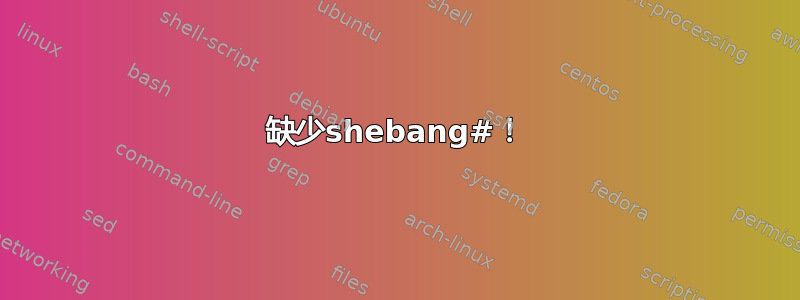
我使用 Python 开发了适用于 Ubuntu 14.04 的应用指示器。我遵循了此教程我能够成功将我的应用指示器推送到我的 PPA。当我运行以下命令时 -
sudo add-apt-repository ppa:mayank26saxena/hn-indicator
sudo apt-get update
sudo apt-get install hn-indicator
应用程序指示器已成功安装,但它不会自动显示在通知托盘中。当我点击仪表板并搜索关键字“指示器”时,我的应用程序指示器没有显示。安装后我无法运行它。
有人能告诉我我错过了什么吗?
答案1
您缺少:
为 Dash/App Menu 列表/启动而
.desktop安装的文件。/usr/share/applications//usr/share/icons/要安装到此启动器的图标.desktop。.desktop为会话自动启动而需要安装的另一个略有不同的文件/etc/xdg/autostart/。
XD 我就不举例了!你知道为什么吗?
更新以修复 OP 修改:
hn-indicator/debian/install缺少二进制指示文件,它是这个包的核心 :)。源路径错误,您没有文件src/夹。另外图标名称有拼写错误.ong→.png。hn-indicator.desktop /usr/share/applications/ hackernews.png /usr/share/icons/ hn /usr/bin/hn-indicator/hn-indicator.desktop错误的启动命令Exec=applicationExec=/usr/bin/hn缺少shebang#!
作为标题
hn#!/usr/bin/python2


