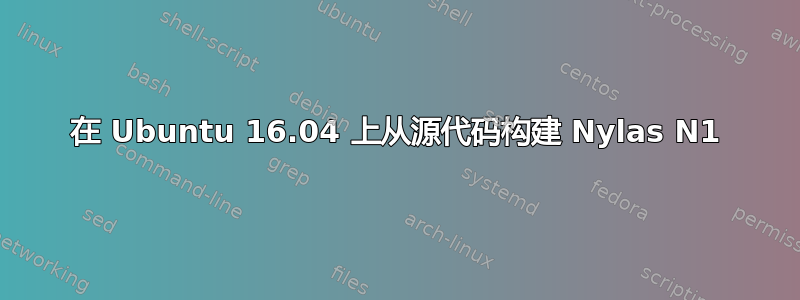
Ubuntu 似乎没有 N1 从源代码编译时所寻找的内容。这是我运行初始脚本时得到的输出:
N1-master$ script/grunt
/usr/bin/env: ‘node’: No such file or directory
有人成功从 master 编译过吗?他们可以提供指南吗?
编辑:即使按照 edwinksl 链接的指南运行 scripts/bootstrap 命令也会出现以下错误:
$ script/bootstrap
Node: v4.2.6
npm: v3.5.2
---> Installing N1 build tools
This goes inside the `build` folder and runs `npm install`
It will use the system `npm` to bootstrap our own N1 npm.
Our build tools (like Grunt) need to be compiled against Node via `npm`.
Everything else needs to be compiled against Chromium with `apm`.
$ npm --userconfig="/home/jarlath/Downloads/N1-master/.npmrc" install --loglevel error --cwd="/home/jarlath/Downloads/N1-master/build" --ignoreStdout=true
npm ERR! Linux 4.4.0-24-generic
npm ERR! argv "/usr/bin/nodejs" "/usr/bin/npm" "--userconfig=/home/jarlath/Downloads/N1-master/.npmrc" "install" "--loglevel" "error"
npm ERR! node v4.2.6
npm ERR! npm v3.5.2
npm ERR! path /home/jarlath/.npm/registry.npmjs.org/grunt-contrib-less/.cache.json.4179490079
npm ERR! code ENOENT
npm ERR! errno -2
npm ERR! syscall lstat
npm ERR! enoent ENOENT: no such file or directory, lstat '/home/jarlath/.npm/registry.npmjs.org/grunt-contrib-less/.cache.json.4179490079'
npm ERR! enoent ENOENT: no such file or directory, lstat '/home/jarlath/.npm/registry.npmjs.org/grunt-contrib-less/.cache.json.4179490079'
npm ERR! enoent This is most likely not a problem with npm itself
npm ERR! enoent and is related to npm not being able to find a file.
npm ERR! enoent
npm ERR! Please include the following file with any support request:
npm ERR! /home/jarlath/Downloads/N1-master/build/npm-debug.log
答案1
假设你已经安装了nodejs(sudo apt-get install nodejs),问题与报告的相同这里— Ubuntu 和 Debian 现在安装在/usr/bin/nodejs而不是/usr/bin/node。
从长远来看,最不可能破坏你的系统的两种解决方案是:


