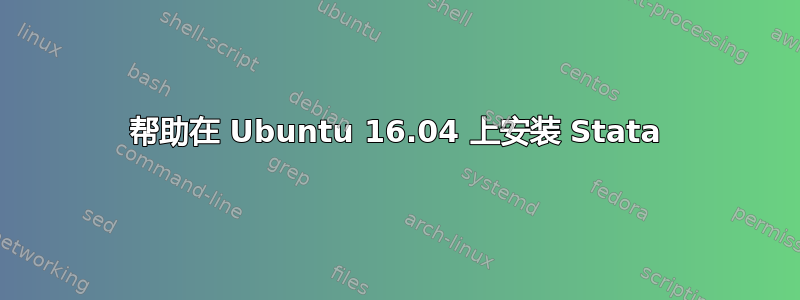
我需要在笔记本电脑上安装 Stata,但我刚开始使用 Ubuntu。我有一个包含一些 taz 文件的文件夹,但我不知道如何处理它们。我按照提供的说明安装了它,但它无法打开,它给了我这个错误:
error while loading shared libraries: libgtksourceview-1.0.so.0: cannot open shared object file: No such file or directory
以下是随附的说明
在开始之前:
sudo apt-get install libgtksourceview-3.0-common
sudo ln -s /usr/lib/libgtksourceview-2.0.so.0 /usr/lib/libgtksourceview-1.0.so.0
sudo apt-get install libgnomeprint2.2-0
- 解压文件 Stata12_Linux
选择 32 位或 64 位
cd YOUR_PATH/Stata12_Linux/linux.32/或者
cd YOUR_PATH/Stata12_Linux/linux.64/tar -xzvf docs.taz tar -xzvf base.taz tar -xzvf bins.taz tar -xzvf ado.taz sudo mkdir /usr/local/stata12 mv * /usr/local/stata12/ cd /usr/local/stata12/ sudo chmod -R 755 . sudo sh setrwxp now sudo ./stinit
使用 SloveniaX 提供的序列号、代码和授权
恭喜!!Stata 12 已安装
。./xstata
答案1
在相同的安装过程中遇到了相同的问题。确切地说,安装过程结束后,Stata 将通过命令行(即终端)运行,但这没什么用,因为人们使用 Stata 只是为了友好的 GUI,对吧?要使用 GUI,我们需要软件包libgnomeprint2.2-0和libgtksourceview2.0-0,而 Ubuntu 16.04 不支持这些软件包。通过将 Ubuntu 12.04(我相信是最后一个支持这些软件包的)的旧存储库添加到 Ubuntu 16.04 apt 源中解决了这个问题。以管理员身份打开终端并:
sudo gedit /etc/apt/sources.list
将此行添加到打开的 sources.list 文件中:
deb http://cz.archive.ubuntu.com/ubuntu precise main universe
保存并关闭。在终端中更新新源:
sudo apt-get update
使用以下方法安装以前不受支持的软件包:
sudo apt-get install libgnomeprint2.2-0 libgtksourceview2.0-0
这对我来说已经完成了。Stata GUI 已启动并运行!
PS 此解决方案不是我提出的。阅读http://people.duke.edu/~aql3/install-stata12-ubuntu1404/
PPS 有人能告诉我这个过程是否有副作用吗?我的意思是将旧的存储库添加到较新的发行版中?
答案2
有一个更简单的方法!您只需更新到较新的 Stata 12 版本即可。为此,请通过运行 打开非图形 Stata ./stata,然后使用 进行更新update query,然后update all。
更新后的版本不依赖于 libgtksourceview 或 libgnomeprint。
它看起来应该是这样的:
. update query
(contacting http://www.stata.com)
Update status
Last check for updates: 28 Feb 2018
New update available: 23 Jan 2014
Current update level: 24 Aug 2011
Comment
<Ad for Stata 15 here>
Possible actions
Updates are available. Type -update all- to install.
. update all
(contacting http://www.stata.com)
downloading executable files ... complete
downloading documentation files ... complete
downloading ado files ... complete
installing executable files ... complete
installing documentation files ... complete
installing ado files ... complete
All files were sucessfully installed.
(!) Stata is about to shutdown this version of
Stata and automatically launch the new version.
附注:您也不必进行全部解压。您只需运行 即可./install。


