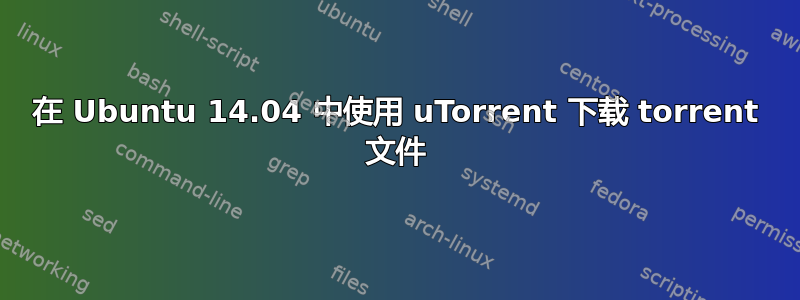
因此,当我输入 torrent URL 时,它不会下载。您究竟如何在 utorrent 中输入 URL 进行下载?我需要下载 NLP Research 的英文维基百科,他们在 github 页面上提供了一个 torrent 文件供下载。我的 torrent 服务器在 Ubuntu 14.04 中运行(我已下载 13.04 的 utorrent,因为 14.04 没有 utorrent):
https://github.com/idio/wiki2vec/raw/master/torrents/enwiki-gensim-word2vec-1000-nostem-10cbow.torrent

服务器运行:mona@pascal:~$ utserver -settingspath /opt/utorrent-server-alpha-v3_3/
我粘贴了 URL,然后单击了“确定”,但什么也没发生。
答案1
我同意 CelticWarrior 的评论:使用 KTorrent(功能齐全)或 Transmission(界面简单)会更有益。
无论如何,要真正开始下载,您可能需要使用菜单:File -> Open然后找到.torrent您下载的文件。


