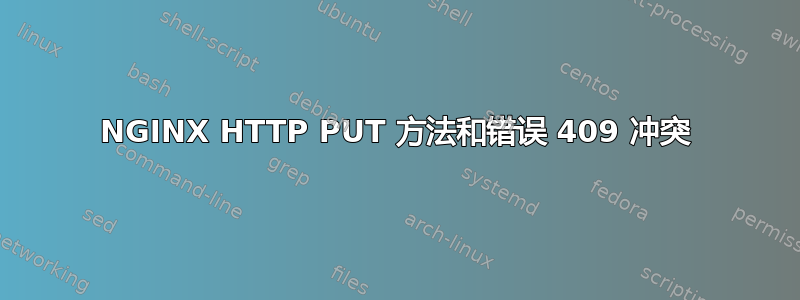
我正在尝试安装一个 NGINX Web 服务器,它将接受来自外部源的 HTTP PUT 请求。但每次当我尝试从外部 IP 将文件放到我的 Web 服务器上时,我都会收到错误 409 冲突:
$ curl -X PUT http://192.168.178.100/hls/ -d index.m3u8
<html>
<head><title>409 Conflict</title></head>
<body bgcolor="white">
<center><h1>409 Conflict</h1></center>
<hr><center>nginx/1.10.0 (Ubuntu)</center>
</body>
</html>
我的/etc/nginx/sites-available/default配置是:
server {
listen 80 default_server;
listen [::]:80 default_server;
root /var/www/html;
index index.html index.htm;
server_name 192.168.178.100;
location / {
try_files $uri $uri/ =404;
dav_methods PUT;
}
}
有什么想法可能是错的吗?当我手动上传文件时,我可以从http://192.168.178.100/hls/Web 服务器已启动并正在运行。
这是我的错误/var/log/nginx/error.log
cannot PUT to a collection, client: 192.168.178.50, server: 192.168.178.100, request: "PUT /hls/ HTTP/1.1", host: "192.168.178.100"
我的系统是 Ubuntu 16.04,我没有在上面安装 PHP 和 MariaDB,因为我不需要它们。


