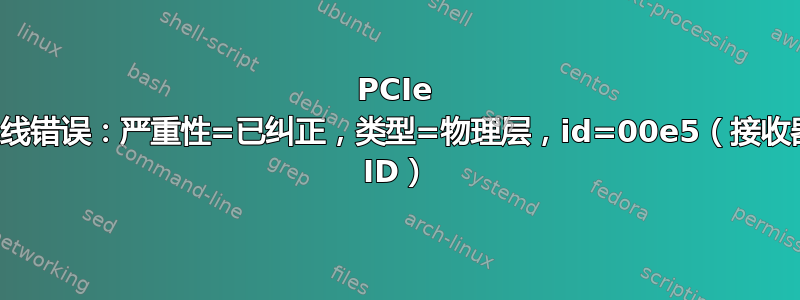
我安装了 Ubuntu 16.10(虽然 16.04 也出现过同样的问题),并安装了 Windows 10 的双系统。前段时间我注意到我的kern.log文件变得非常大(10GB 或更多),所以我决定检查一下。同样的错误似乎每秒或更短时间都会重复出现:
Dec 19 17:31:01 andrew kernel: [ 99.027473] pcieport 0000:00:1c.5: PCIe Bus Error: severity=Corrected, type=Physical Layer, id=00e5(Receiver ID)
Dec 19 17:31:01 andrew kernel: [ 99.027474] pcieport 0000:00:1c.5: device [8086:9d15] error status/mask=00000001/00002000
Dec 19 17:31:01 andrew kernel: [ 99.027475] pcieport 0000:00:1c.5: [ 0] Receiver Error
Dec 19 17:31:01 andrew kernel: [ 99.027479] pcieport 0000:00:1c.5: AER: Corrected error received: id=00e5
Dec 19 17:31:01 andrew kernel: [ 99.027826] pcieport 0000:00:1c.5: can't find device of ID00e5
Dec 19 17:31:01 andrew kernel: [ 99.027887] pcieport 0000:00:1c.5: AER: Multiple Corrected error received: id=00e5
我尝试过将其添加到 grub 中pci=nomsi,pci=noaer但它一直弹出。我使用的是配备 Nvidia Geforce 920M 的华硕笔记本电脑。也许这就是原因?
答案1
我认为这可能是由于 PCIe 活动状态电源管理将链路转换为较低功率状态,并可能导致设备触发这些错误。我认为有问题的设备是 Sunrise Point-LP PCI Express Root Port。
尝试使用pcie_aspm=off启动参数,看看这是否会停止消息。请注意,这会增加机器的功耗,因为它会禁用省电功能。
答案2
请尝试以下步骤:
sudo gedit /etc/default/grub编辑 grub。
pci=noaer在 . 行末尾添加GRUB_CMDLINE_LINUX_DEFAULT如下内容:GRUB_CMDLINE_LINUX_DEFAULT="quiet splash pci=noaer"sudo update-grub- 马上重启
:) 享受。
答案3
我遇到了同样的问题,但解决方案是添加pci=nomsi到/etc/default/grub文件。执行以下编辑:
前:
GRUB_CMDLINE_LINUX_DEFAULT="quiet splash"
后:
GRUB_CMDLINE_LINUX_DEFAULT="quiet splash pci=nomsi"
并保存设置:
sudo update-grub
答案4
我正在安装 Debian 11,内核 5.10 amd64。我遇到了类似的错误。在启动过程中,我按下 Esc 键以显示 boot:提示符。提示符写道:install pcie_aspm=off
它起作用了。


