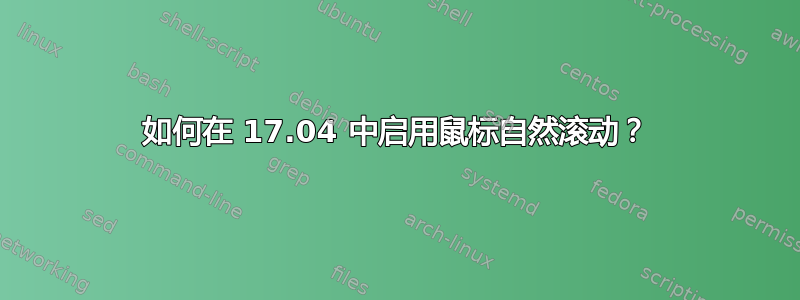
曾工作过
echo "pointer = 1 2 3 5 4 7 6 8 9 10 11 12" > ~/.Xmodmap && xmodmap ~/.Xmodmap
没有用
答案1
就我而言,不需要删除任何包。唯一缺少的一行/usr/share/X11/xorg.conf.d/40-libinput.conf是:
Option "NaturalScrolling" "on"
所以整个部分看起来如下:
Section "InputClass"
Identifier "libinput pointer catchall"
MatchIsPointer "on"
MatchDevicePath "/dev/input/event*"
Option "NaturalScrolling" "on"
Driver "libinput"
EndSection
重新启动 X 会话后,我的鼠标可以正常工作。
答案2
对我来说,解决方案是保留xserver-xorg-input-libinput安装,然后删除xserver-xorg-input-synaptics,然后重新启动。升级似乎安装了两者,并且默认选择了 synaptic,它似乎没有自然滚动选项。
(顺便说一下,我在 Dell XPS 15 9530 上运行 Ubuntu Gnome 17.04)
答案3
我刚刚从 Ubuntu 16.10 升级到 17.04,有几项功能出现问题,包括鼠标自然滚动。注意 - 我的桌面上有普通鼠标(Evoluent),而不是触控板。我之前在 Ubuntu 16 中使用过此解决方案:反转两指滚动方向(自然滚动)?,但这在 Ubuntu 17 中不起作用。以下是在 Ubuntu 17.04 中对我有用的方法:
首先,删除xserver-xorg-input-libinput包:
sudo apt remove xserver-xorg-input-libinput
然后创建/usr/share/X11/xorg.conf.d/20-natural-scrolling-mouses.conf包含以下内容的文件:
Section "InputClass"
Identifier "Natural Scrolling Mouses"
MatchIsPointer "on"
MatchIsTouchpad "off"
MatchDevicePath "/dev/input/event*"
Option "VertScrollDelta" "-1"
Option "HorizScrollDelta" "-1"
Option "DialDelta" "-1"
EndSection
然后重新启动计算机。
答案4
在 Ubuntu 18 中,xinputKensington Trackball 的属性发生了变化。现在要反转滚动环方向,您可以使用:
xinput set-prop 'Primax Kensington Eagle Trackball' 303 1


